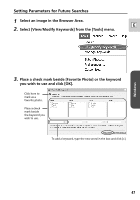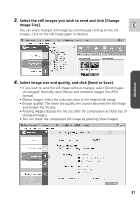Canon Elura 60 Digital Video Software (Windows) Ver.11 Instruction Manual - Page 48
by selecting [Manage keywords] from the [Tools] menu.
 |
UPC - 013803040166
View all Canon Elura 60 manuals
Add to My Manuals
Save this manual to your list of manuals |
Page 48 highlights
Searching Images The symbol shown below is displayed on images marked as Favorites Favorites Symbol You can add and delete keywords. Open the Manage keywords window by selecting [Manage keywords] from the [Tools] menu. 48
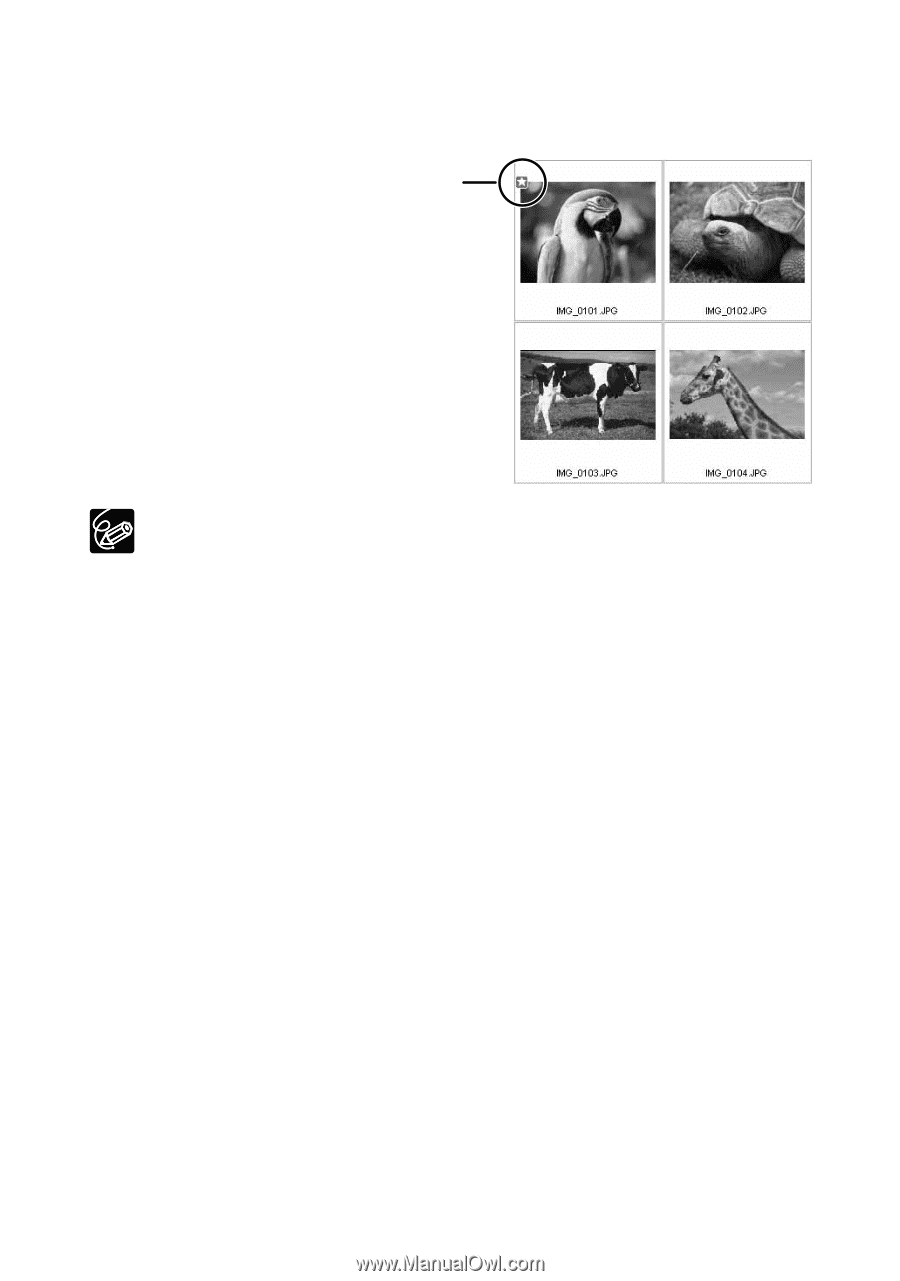
48
Favorites Symbol
The symbol shown below is displayed on images marked as Favorites
You can add and delete keywords. Open the Manage keywords window
by selecting [Manage keywords] from the [Tools] menu.
Searching Images