Canon Elura 60 Digital Video Software (Macintosh) Ver.11 Instruction Manual - Page 18
Select images in the Camera window and click [DOWNLOAD].
 |
UPC - 013803040166
View all Canon Elura 60 manuals
Add to My Manuals
Save this manual to your list of manuals |
Page 18 highlights
Downloading Images (ImageBrowser) 4. Select images in the Camera window and click [DOWNLOAD]. • You can select multiple images by holding down [Shift] or [Option] + [Shift] while clicking. • A blue frame appears around the selected image. • Downloaded images are saved to the computer and appear in the Browser area. Thumbnail Browser area Explorer View Section To disconnect the camcorder, click the close box (Mac OS 9.0-9.2) or the red close box (Mac OS X (version 10.1/10.2)) at the upper left of the Camera Window. The Camera Window will close. 18
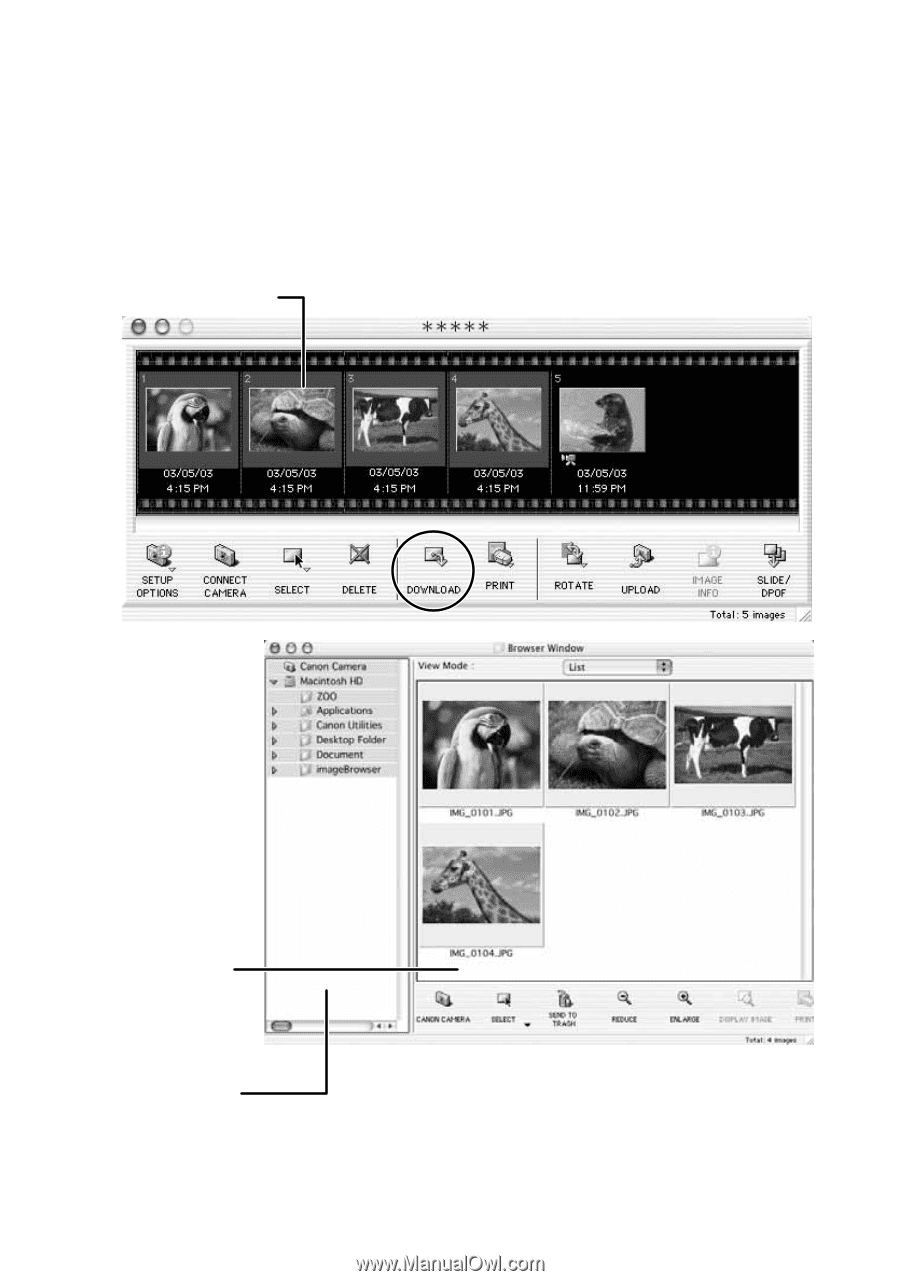
18
Downloading Images (ImageBrowser)
4.
Select images in the Camera window and click [DOWNLOAD].
• You can select multiple images by holding down [Shift] or [Option] +
[Shift] while clicking.
• A blue frame appears around the selected image.
• Downloaded images are saved to the computer and appear in the
Browser area.
To disconnect the camcorder, click the close box (Mac OS 9.0-9.2) or the red
close box (Mac OS X (version 10.1/10.2)) at the upper left of the Camera
Window. The Camera Window will close.
Thumbnail
Explorer View
Section
Browser area














