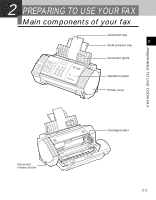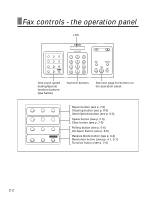Canon FAXPHONE 40 User Guide - Page 26
Setting the TEL LINE TYPE
 |
View all Canon FAXPHONE 40 manuals
Add to My Manuals
Save this manual to your list of manuals |
Page 26 highlights
Setting the TEL LINE TYPE Before using your fax, make sure it is set for the telephone line type of your telephone system. If you are unsure of your telephone line type, check with your local telephone company. See pp. 2-2, 2-3 for the buttons on the operation panel. 1 Press [Function]. w Press [Start/Copy] twice. DATE & TIME 2 Use [3] or [4] to select TEL LINE TYPE. w Press [Start/Copy]. TOUCH TONE 3 Use [3] or [4] to select TOUCH TONE. You can also select ROTARY PULSE. w Press [Start/Copy]. 4 Press [Stop]. Setting ends and the fax returns to standby mode. 2-6

2-6
1
Press [Function].
▼
Press [Start/Copy] twice.
DATE
&
TIME
2
Use [
3
] or [
4
] to select TEL LINE TYPE.
▼
Press [Start/Copy].
TOUCH
TONE
3
Use [
3
] or [
4
] to select TOUCH TONE.
You can also select ROTARY PULSE.
▼
Press [Start/Copy].
4
Press [Stop].
Setting ends and the fax returns to standby mode.
Setting the TEL LINE TYPE
Before using your fax, make sure it is set for the telephone line type of your telephone system. If
you are unsure of your telephone line type, check with your local telephone company.
See pp. 2-2, 2-3 for the buttons on the operation panel.