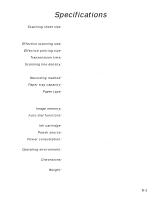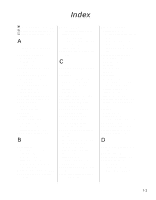Canon FAXPHONE 40 User Guide - Page 86
Rec'd In Memory, Tx/rx Cancelled, Tx/rx No.
 |
View all Canon FAXPHONE 40 manuals
Add to My Manuals
Save this manual to your list of manuals |
Page 86 highlights
Message REC'D IN MEMORY TX/RX CANCELLED TX/RX NO. nnnn Cause Action The fax received the document in memory because paper or ink ran out, a paper jam occurred, or the incorrect BJ cartridge was installed. Load paper in the multipurpose tray (see p. 1-7), replace the BJ cartridge (see p. 8-6) or clear the paper jam (see p. 8-1). You pressed [Stop] to cancel If required, try sending again. the transmission. When the fax sends or receives a document, it assigns it a unique identification number (nnnn). Write the number down if you will need it later. 8-18

8-18
Message
Cause
Action
REC’D IN MEMORY
TX/RX CANCELLED
TX/RX NO.
nnnn
The fax received the
document in memory
because paper or ink ran out,
a paper jam occurred, or the
incorrect BJ cartridge was
installed.
You pressed [Stop] to cancel
the transmission.
When the fax sends or
receives a document, it
assigns it a unique
identification number (
nnnn
).
Load paper in the multi-
purpose tray (see p. 1-7),
replace the BJ cartridge (see
p. 8-6) or clear the paper jam
(see p. 8-1).
If required, try sending again.
Write the number down if you
will need it later.