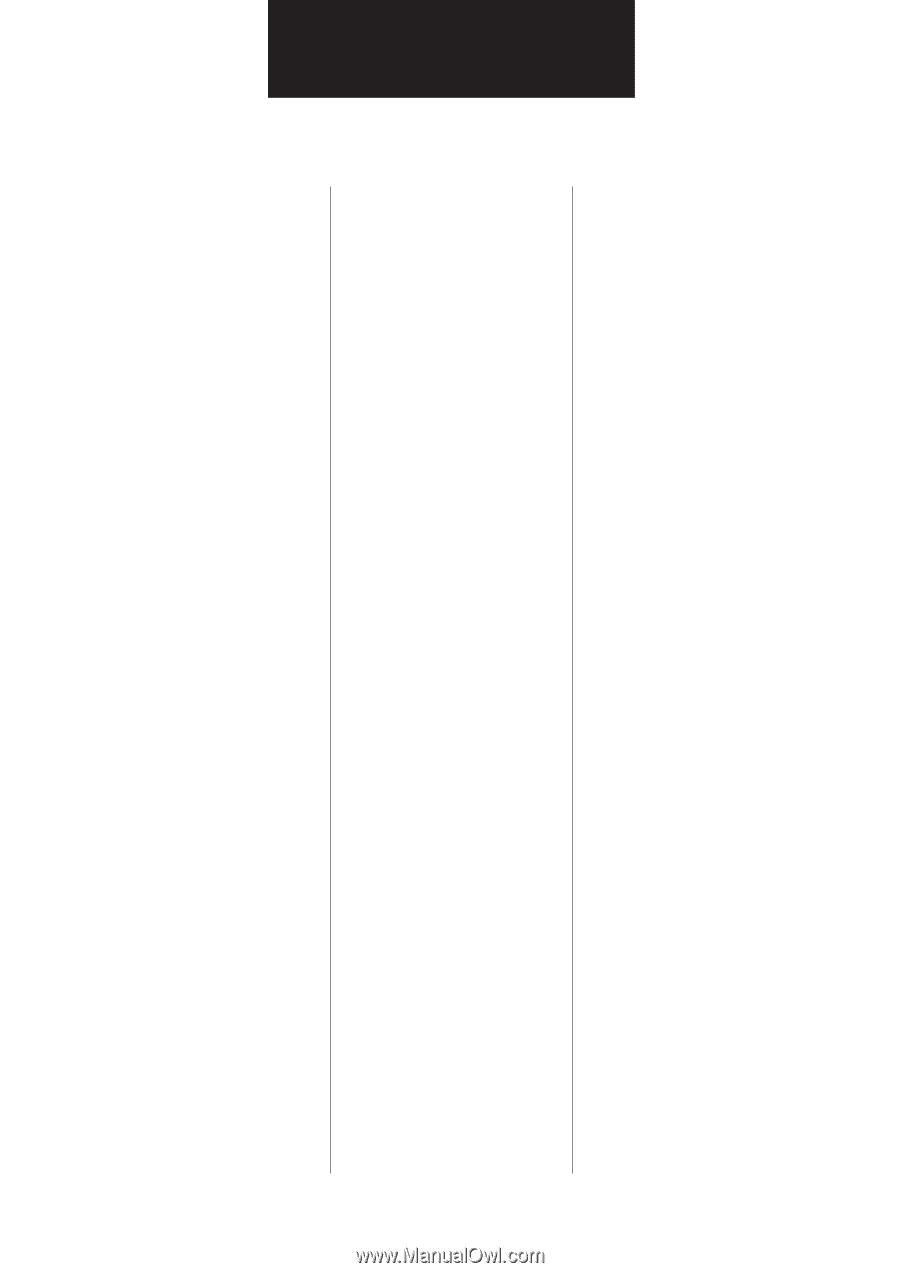Canon FAXPHONE B150 User Guide - Page 134
Index
 |
View all Canon FAXPHONE B150 manuals
Add to My Manuals
Save this manual to your list of manuals |
Page 134 highlights
Index A Activity Management Report automatic print out of, 84 explanation, 88 Activity Report automatic print out of, 84 errors and, 110 explanation, 87, 90, 91 turning on/off, 84 Adding pages when sending, 50 Adjusting pause time, 39, 85 Alarm volume of, 83 Answering machine connecting, 15 receiving documents and, 70 sample message, 21 using with fax, 21 Automatic dialling methods, 36, 38 fax/tel mode, 19 receiving, 18 receiving of documents and phone calls, 19 redialling, 60 report printout. See listing under individual reports switching to automatic receiving, 17, 18 B Bi-directional printing, 86 Bubble-Jet cartridge cleaning head of, 102 installing, 11 replacing, 103 Buttons description, 26, 27 C Cartridge. See Bubble-Jet cartridge Changing date format, 86 language of display, 86 pause time, 85 ringing time, 85 time before switching to receiving, 85 Cleaning fax, 100 glass scanning window, 100 print head, 102 printer area, 101 Clearing document jams, 62 Coded Speed Dialling explanation, 38 printing list of numbers registered for, 87, 89 registering, 38 Connecting answering machine, 15 extension phone, 15 fax to telephone line, 14 Copying, 54 D Darkening documents, 51, 83 Date format, 86 on documents you send, 32 registering, 33 Dedicated fax line explanation, 17 receiving documents over, 18 setting fax for use over, 18 Delayed sending, 63 Deleting. See Erasing Density changing, 51, 83 customising default, 83 of copies, 51 of documents you send, 51 Dialling automatic, 56, 58 buttons. See Numeric buttons Coded Speed, 56, 58 Manual, 57 numbers that are busy. See Redialling One-touch Speed, 56, 58 pauses when, 29 pulse, 16 tone, 16 Direct Sending, 56, 57 Display, 27 Message(s), 61, 71, 110 Document(s) adding when sending, 50 automatically receiving telephone calls and, 19, 21, 69, 70 clearing jams with, 62, 98 containing fine lines and small type, 51 containing photographs or illustrations, 51 containing text and photographs, 51 darkening, 51, 83 feeding into the fax, 49 glass scanning window, 100 in memory, 71, 72 jam clearing, 62 lightening, 51, 83 maximum size of, 115 minimum size of, 115 preparing for sending, 56 received in memory, 71 storing in memory, 71 E ECM (Error Correction Mode) turning on/off, 85 Erasing names when registering, 31 Error Activity reports and, 88 messages and codes, 110 Extension phone connecting, 15 jack, 15 F Facsimile numbers dialling, 56 printing list of registered, 87, 88, 89 registering your, 34 Fax Only Mode, 18 Fax/Tel Mode explanation, 17 setting fax for use, 19 using, 19, 69 123