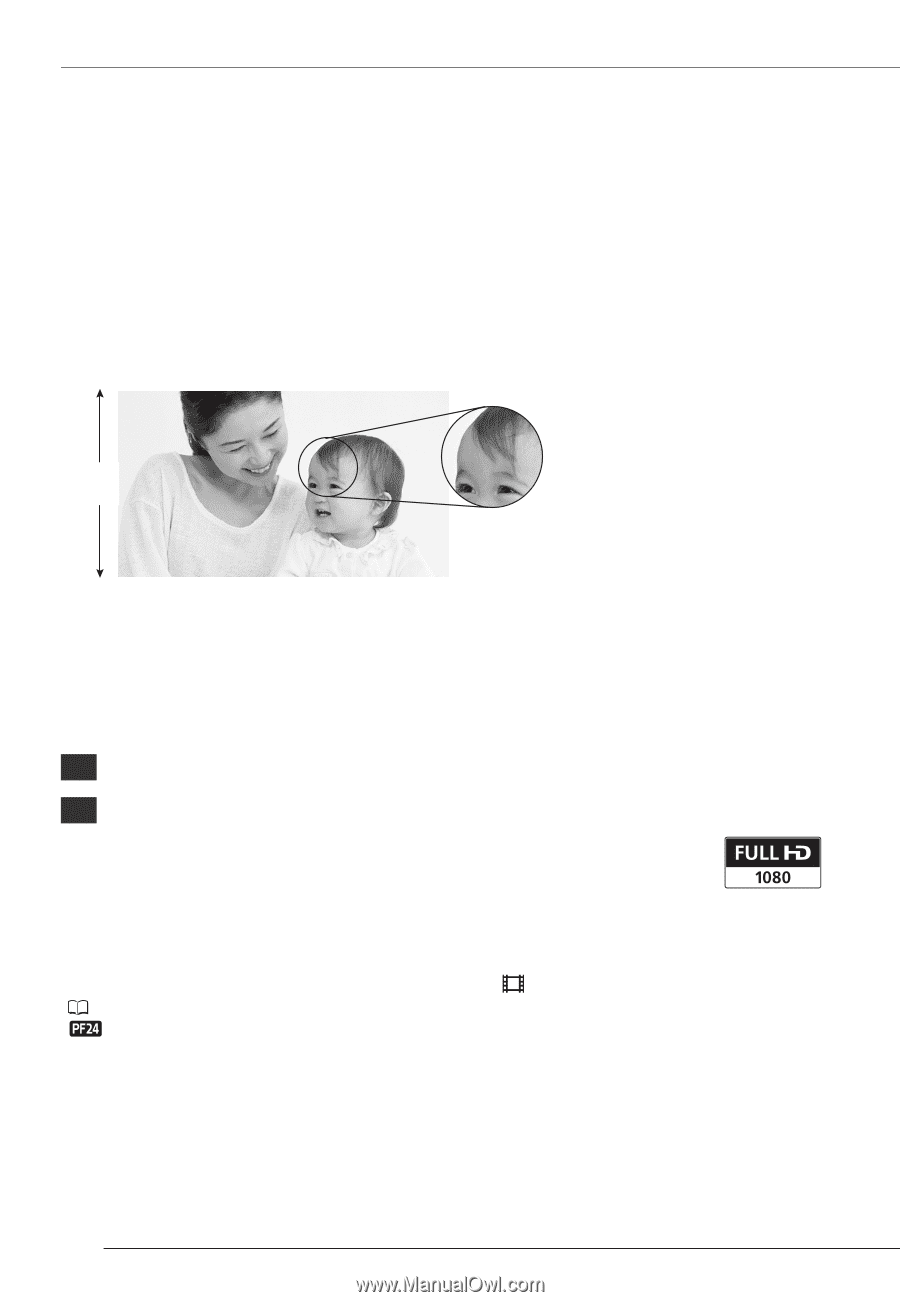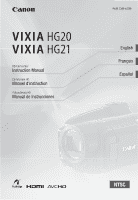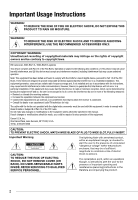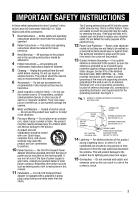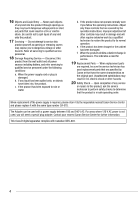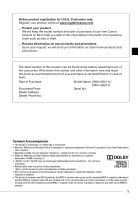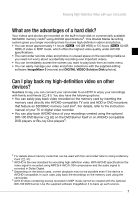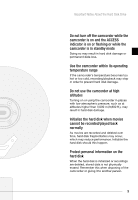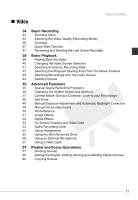Canon HG20 VIXIA HG20/HG21 Instruction Manual - Page 6
Enjoying High-Definition Video with your Camcorder, What is High-Definition Video? - hd
 |
UPC - 013803096828
View all Canon HG20 manuals
Add to My Manuals
Save this manual to your list of manuals |
Page 6 highlights
Enjoying High-Definition Video with your Camcorder Preserve your most treasured memories, be it unforgettable scenery or cherished moments spent with family and friends, with high-definition video recordings of a quality second only to actually being there. What is High-Definition Video? 1,080 lines Capture the finest detail, like the movement or shine of a single strand of hair Your camcorder features a full high-definition image sensor (Full HD CMOS) that captures video at a resolution of 1,920 x 1,080 pixels1. This results in video recordings of unparalleled high quality, fine detail and lifelike vivid colors. How does full high definition compare with standard-definition TV broadcasts? 6 Approximately 6 times the number of pixels. 2 More than twice the number of scanning lines. "Full HD 1080" refers to Canon camcorders compliant with high-definition video composed of 1,080 vertical pixels (scanning lines). What is Cinema Mode? Give your recordings a cinematic look by using the [ Cine Mode] recording program ( 47). Combine this recording program with the 24 fps progressive frame rate [ PF24] to get the enhanced effect of the 24p Cinema Mode. 1 Video is recorded at this resolution only when the recording mode is set to MXP or FXP mode. In other recording modes, the picture is resized to 1,440 x 1,080 pixels before being recorded. Even in that case, the picture captured is detailed enough to render richly detailed recordings. 6