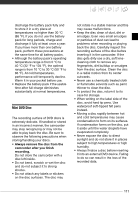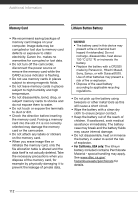Canon HR10 User Manual - Page 108
Direct Print Related Messages
 |
UPC - 013803079555
View all Canon HR10 manuals
Add to My Manuals
Save this manual to your list of manuals |
Page 108 highlights
Additional Information Message Explanation DISC FULL The disc is full (" END" appears on the screen). Delete some recordings 43 (DVD-RW in HD quality, or SD quality (VR mode)) to free some space or replace the disc. TASK IN PROGRESS DO NOT DISCONNECT THE POWER SOURCE The camcorder is updating the disc. Do not disconnect the compact power - adapter or remove the battery pack. NO CARD There is no memory card in the camcorder. 34 NO IMAGES No images are recorded on the memory card. - CARD ERROR A memory card error occurred. The camcorder cannot record or display the 84 image. If after the message disappears appears in red, perform the following: Turn off the camcorder; remove and reinsert the memory card and set the camcorder back to mode. If turns back to green you can resume recording/playback. Otherwise, initialize the memory card. (Doing so will erase all the still images on the memory card.) CARD FULL Memory card is full. Erase some images to free some space or replace the 77 memory card. THE CAMCORDER IS SET TO STILL You pressed START/STOP while recording still images ( IMAGE MODE mode). - NAMING ERROR The folder and file numbers have reached their maximum value. Set the - [FILE NOS.] option to [RESET] and erase all the images on the memory card or initialize it. TRANSFER ORDER ERROR You attempted to set more than 998 transfer orders. Reduce the number of 100 still images marked with transfer orders. TOO MANY STILL IMAGES DISCONNECT USB CABLE Disconnect the USB cable and decrease the number of still images on the - memory card to fewer than 1,800. If a dialog appeared on the computer screen, close it and then reconnect the USB cable. Direct Print Related Messages About Canon PIXMA/SELPHY DS Printers: If the printer's error indicator flashes or an error message appears on the printer's operation panel, refer to the printer's instruction manual. Message PAPER ERROR NO PAPER PAPER JAM Explanation There is a problem with the paper. The paper is not correctly loaded or the paper size is wrong. Alternatively, if the paper output tray is closed, open it to print. Paper is not correctly inserted or there is no paper. The paper jammed during printing. Select [STOP] to cancel printing. After removing the paper, set some paper again and retry printing. 108