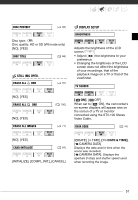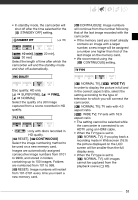Canon HR10 User Manual - Page 51
Still Img Oper., Display Setup
 |
UPC - 013803079555
View all Canon HR10 manuals
Add to My Manuals
Save this manual to your list of manuals |
Page 51 highlights
DISC PROTECT ( 66) Disc type: Disc quality: HD or SD (VR mode only) [NO], [YES] DISC TITLE ( 68) Still Image Operations (Card Initialization, etc.) STILL IMG OPER. ERASE ALL ORD ( 91) Display Setup (LCD Brightness, Language, etc.) DISPLAY SETUP BRIGHTNESS Adjusts the brightness of the LCD screen. • Adjust ( ) the brightness to your preference. • Changing the brightness of the LCD screen does not affect the brightness of your recordings, that of the playback image on a TV or that of the viewfinder. TV SCREEN [NO], [YES] ERASE ALL ORD [NO], [YES] ERASE ALL IMAGES ( 100) ( 77) [ ON], [ OFF] When set to [ ON], the camcorder's on-screen displays will appear also on the screen of a TV or monitor connected using the STV-100 Stereo Video Cable. DATA CODE ( 44) [NO], [YES] CARD INITIALIZE ( 84) [INITIALIZE], [COMPL.INIT.], [CANCEL] [ DATE], [ TIME], [ DATE & TIME], [ CAMERA DATA] Displays the date and/or time when the scene was recorded. [ CAMERA DATA]: Displays the aperture (f-stop) and shutter speed used when recording the image. 51