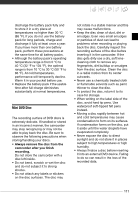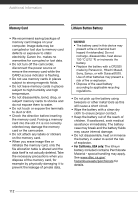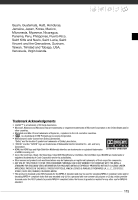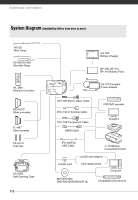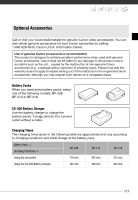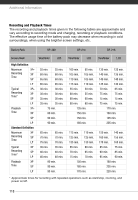Canon HR10 User Manual - Page 114
Power Sources, Playback on a TV Screen
 |
UPC - 013803079555
View all Canon HR10 manuals
Add to My Manuals
Save this manual to your list of manuals |
Page 114 highlights
Additional Information • Condensation may form on the surface of the screen when the temperature changes suddenly. Wipe it with a soft dry cloth. Condensation Moving the camcorder rapidly between hot and cold temperatures may cause condensation (water droplets) to form on its internal surfaces. Stop using the camcorder if condensation is detected. Continued use may damage the camcorder. Condensation may form in the following cases: • When the camcorder is moved from an air-conditioned room to a warm, humid place • When the camcorder is moved from a cold place to a warm room • When the camcorder is left in a humid room • When a cold room is heated rapidly TO AVOID CONDENSATION • Do not expose the camcorder to sudden or extreme changes in temperature. • Unload the disc, place the camcorder in an airtight plastic bag and let it adjust to temperature changes slowly before removing it from the bag. 114 WHEN CONDENSATION IS DETECTED • The camcorder automatically shuts off. If a disc is loaded, remove the disc immediately and leave the disc cover open. Leaving the disc in the camcorder may damage it. • A disc cannot be loaded when condensation is detected. RESUMING USE The precise time required for water droplets to evaporate will vary depending on the location and weather conditions. As a general rule, wait for 2 hours before resuming use of the camcorder. Using the Camcorder Abroad Power Sources You can use the compact power adapter to operate the camcorder and to charge battery packs in any country with power supply between 100 and 240 V AC, 50/60 Hz. Consult a Canon Service Center for information on plug adapters for overseas use. Playback on a TV Screen You can only play back your recordings on TVs compatible with the NTSC system. The NTSC system is used in the following countries/areas: American Samoa, Antigua, Aruba, Bahamas, Barbados, Bermuda, Bolivia, Canada, Chile, Colombia, Costa Rica, Cuba, Ecuador, El Salvador, Greenland,