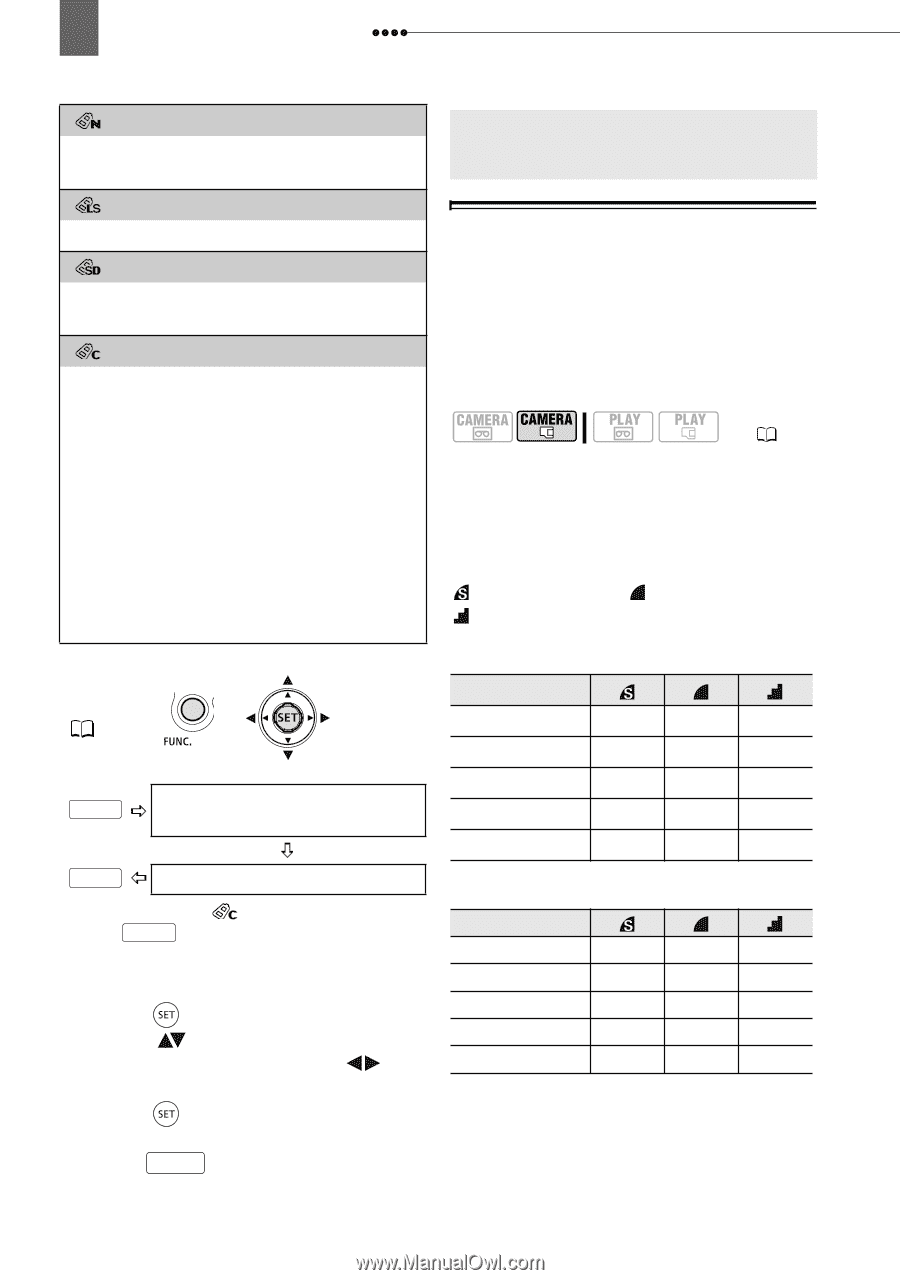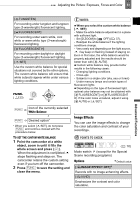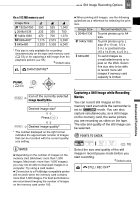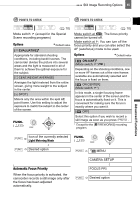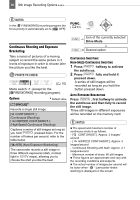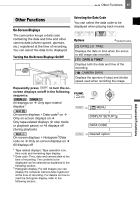Canon HV20 HV20 Instruction Manual - Page 52
Still Image Recording, Options
 |
UPC - 013803083200
View all Canon HV20 manuals
Add to My Manuals
Save this manual to your list of manuals |
Page 52 highlights
52 Still Image Recording Options [ NEUTRAL] Tones down the contrast and color saturation. [ LOW SHARPENING] Records subjects with softened outlines. [ SOFT SKIN DETAIL] Softens the details in the skin tone area for a more complimentary appearance. [ CUSTOM] Allows you to adjust the brightness, contrast, sharpness, and color depth of the image. [COL.DEPTH]: (-) Shallower colors, (+) Richer color tonality [BRIGHTN.]: (-) Darker picture, (+) Brighter picture [CONTRAST]: (-) Flatter picture, (+) More defined light and shade [SHARPNESS]: (-) Vaguer outlines, (+) Sharper outlines FUNC. ( 23) FUNC. Icon of the currently selected Image Effect FUNC. Desired option* * When you select [ CUSTOM], do not press FUNC. and continue instead with the procedure below. TO SET THE CUSTOM IMAGE EFFECT 1 Press ( ). 2 Select ( ) each of the custom setting options and adjust ( ) as desired. 3 Press ( ) to save the custom image effect. 4 Press FUNC. to close the menu. Still Image Recording Options Still Image Recording Options Selecting the Size and Quality of Still Images Still images are recorded on the memory card using the JPEG (Joint Photographic Experts Group) compression. As a general rule select a larger image size for higher quality. ( 10) Options Approximate number of still images that can be recorded on different sizes of memory cards with the following quality settings: : [SUPER FINE], : [FINE], : [NORMAL]. On a 32 MB memory card Image Size LW 1920x1080 20 30 60 L 2048x1536 10 20 40 M 1440x1080 25 40 80 SW 848x480* 105 155 310 S 640x480 140 205 375 On a 128 MB memory card Image Size LW 1920x1080 90 L 2048x1536 60 M 1440x1080 120 SW 848x480* 455 S 640x480 600 135 265 85 180 180 350 650 1,300 865 1,560