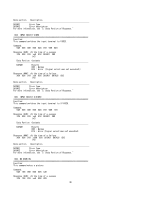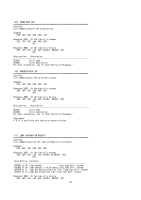Canon LV-X6 LV2005_2006_com_list.pdf - Page 1
Canon LV-X6 Manual
 |
View all Canon LV-X6 manuals
Add to My Manuals
Save this manual to your list of manuals |
Page 1 highlights
PcCommandE Control Commands for LV series Rev1.0.0 Copyright (C) NEC Viewtechnology, Ltd. 2006 Updated on May 19, 2006 This file contains information about projector control commands. Model Name LV-7245/7240/X5 LV-7255/7250/X6 Contents 1. Projector Control 2. Interface Conditions 3. List of Commands 4. Command Descriptions 5. Data Portion of Response 1. Projector Control The control commands allow the user to control the functions of the projector via a computer. 2. Interface Conditions Serial connection The communications method conforms to the RS-232C standard. Baud rate: 19200 bps Data length: 8 bits Parity bit: No parity Stop bits: 1 bit Communications mode: Full duplex The control connector is described below. The SERVICE PORT is a mini DIN 8-pin port. 1 To TxD of PC 2 3 4 To GND of PC 5 6 7 To RxD of PC 8 * 2, 3, 5, 6, and 8 are used inside the projector. 3. List of Commands Command name 001. POWER ON 02H 00H 00H 00H 00H 02H 002. POWER OFF 02H 01H 00H 00H 00H 03H 003. INPUT SELECT RGB(*5) 02H 03H 00H 00H 02H 01H CKS 004. INPUT SELECT VIDEO 02H 03H 00H 00H 02H 01H 06H 0EH 005. INPUT SELECT S-VIDEO 02H 03H 00H 00H 02H 01H 0BH 13H (1)