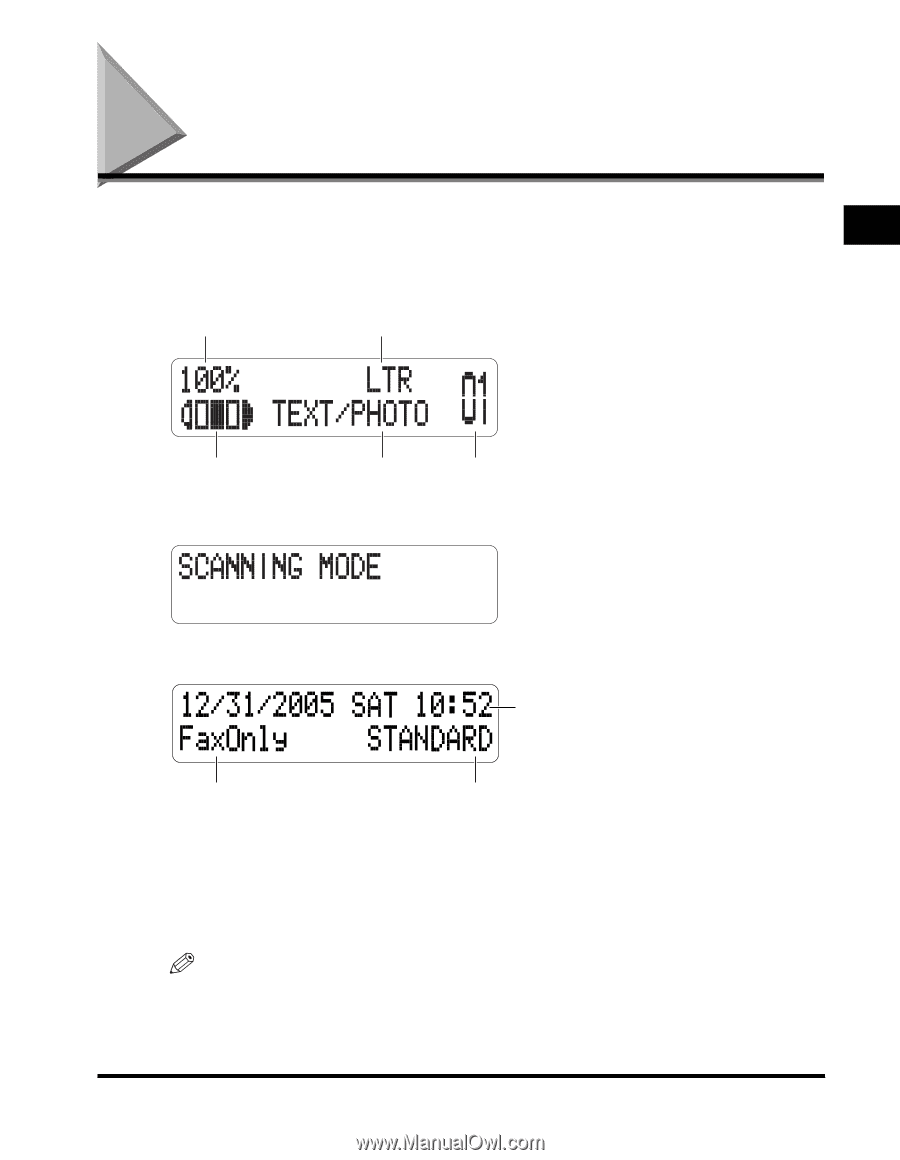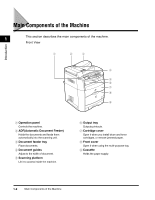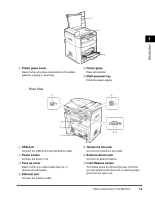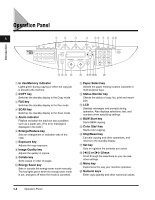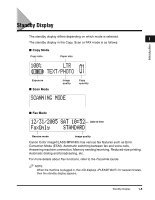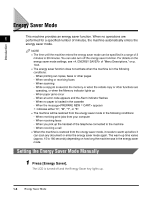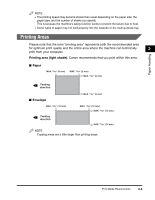Canon MF8180c imageCLASS MF8180c Basic Guide - Page 25
Standby Display - color imageclass
 |
UPC - 013803057898
View all Canon MF8180c manuals
Add to My Manuals
Save this manual to your list of manuals |
Page 25 highlights
Standby Display The standby display differs depending on which mode is selected. 1 The standby display in the Copy, Scan or FAX mode is as follows: ■ Copy Mode Copy ratio Paper size Introduction Exposure ■ Scan Mode Image quality Copy quantity ■ Fax Mode Date & time Receive mode Image quality Canon Color imageCLASS MF8180c has various fax features such as Error Correction Mode (ECM), Automatic switching between fax and voice calls, Answering machine connection, Memory sending/receiving, Reduced-size printing, Automatic dialing and broadcasting, etc. For more details about Fax functions, refer to the Facsimile Guide. NOTE When the machine is plugged in, the LCD displays for several minutes, then the standby display appears. Standby Display 1-5