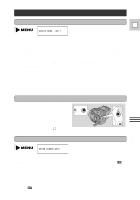Canon Optura Optura Instruction Manual - Page 42
Widescreen TV recording
 |
View all Canon Optura manuals
Add to My Manuals
Save this manual to your list of manuals |
Page 42 highlights
Notes: E • You are unable to use any of the digital faders when the camera is set as follows: - Easy Recording program. - Negative-Positive Conversion program. - Tv and Av. - Photo mode. • You cannot use the mosaic fade or the window wipe if: - You have turned on the digital zoom or 16:9 effect at the menu. - The recording program is set to Auto, Sand and Snow or Spotlight (when the camera is set to PRO.SCAN movie mode). When you enter the fader options screen M.FADE and WINDOW are shown in purple and cannot be selected. If you have already activated one of these faders, and then change the camera setting to one of the above, the fader name flashes purple for about four seconds and then disappears from the display (it is deactivated). 16:9 (Widescreen TV recording) Produces images in the 16:9 format for playback on widescreen TVs. 1. Select 16:9 from the camera menu and turn the effect ON/OFF. 2. Press the MENU button once more to close the menu. Notes: • "16:9" is shown in the display when you switch the 16:9 effect on. • You cannot use the 16:9 digital effect with the Easy Recording program, the Negative-Positive Conversion program, or with the mosaic fade and window wipe. • If you play back a recording made for 16:9 on a normal TV screen, the image will appear to be vertically "squashed" (compressed). 42 Using the Full Range of Features