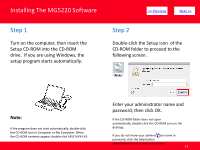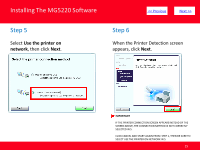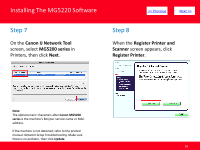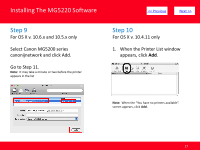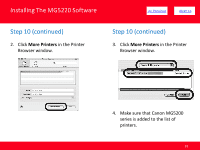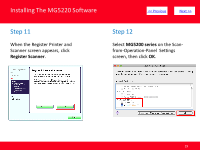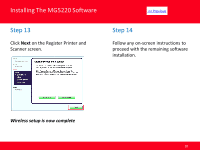Canon PIXMA MG5220 Network Guide (MAC) - Page 18
Step 10 continued - printers
 |
View all Canon PIXMA MG5220 manuals
Add to My Manuals
Save this manual to your list of manuals |
Page 18 highlights
Installing The MG5220 Software > Step 10 (continued) 2. Click More Printers in the Printer Browser window. Step 10 (continued) 3. Click More Printers in the Printer Browser window. 4. Make sure that Canon MG5200 series is added to the list of printers. 18
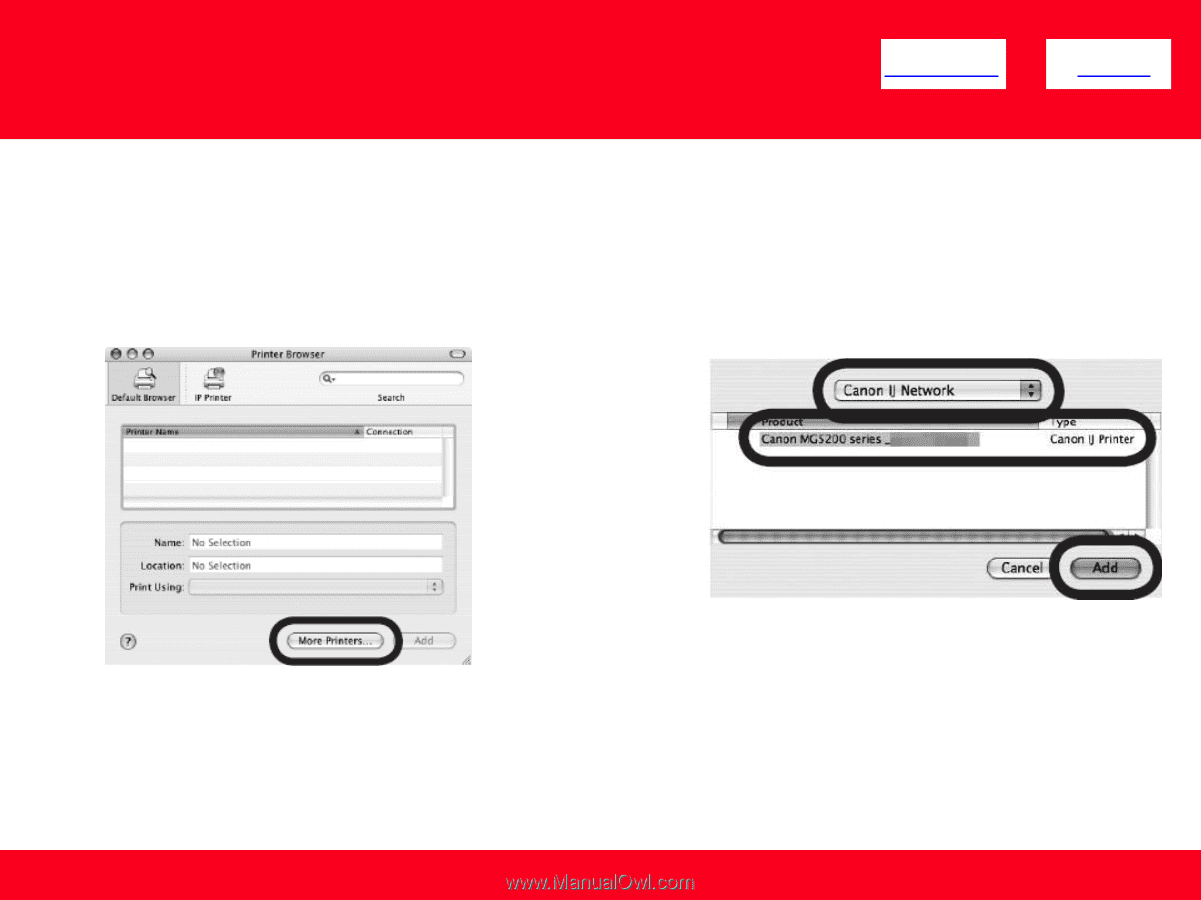
Installing The MG5220 Software
18
<< Previous
Next >>
Step 10 (continued)
2.
Click
More Printers
in the Printer
Browser window.
Step 10 (continued)
3.
Click
More Printers
in the Printer
Browser window.
4.
Make sure that Canon MG5200
series is added to the list of
printers.