Canon PIXMA MG7520 Quick Menu Guide - Page 29
Button Area
 |
View all Canon PIXMA MG7520 manuals
Add to My Manuals
Save this manual to your list of manuals |
Page 29 highlights
(3) Button Area (Back to Image Display) Returns to the Image Display screen. (Delete mode) Switches to a screen for deleting items. Click (Delete) on an item to delete it. Note • You can return to Recommendation Item List by one of the following operations. • Click (Delete mode) at the bottom right of the screen for deleting items. • Click outside an item. • Even if you delete an item, the image used for the item will not be deleted. • Alternatively, you can delete all items via the dialog displayed by clicking Image Display. (Preferences) in 29
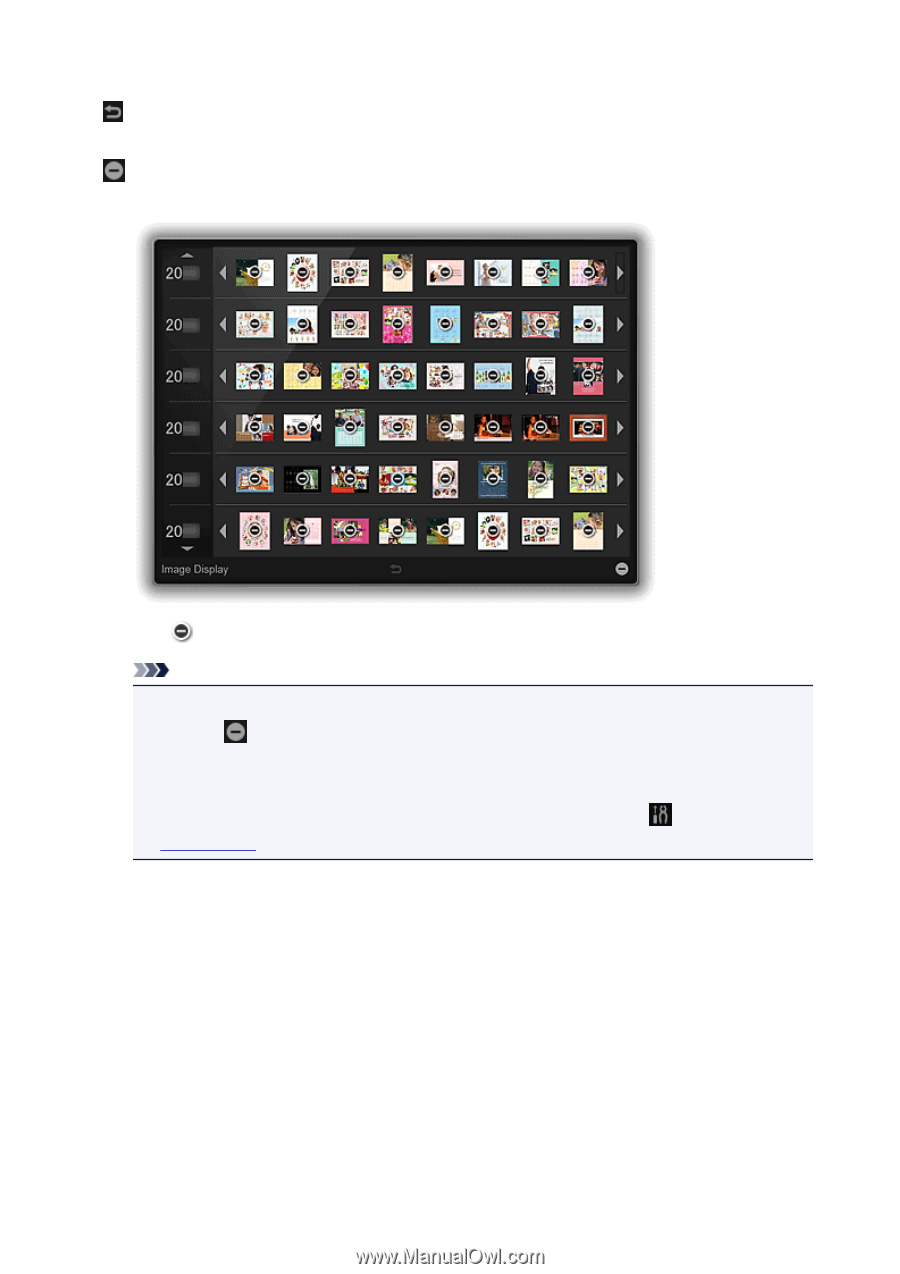
(3) Button Area
(Back to Image Display)
Returns to the Image Display screen.
(Delete mode)
Switches to a screen for deleting items.
Click
(Delete) on an item to delete it.
Note
•
You can return to Recommendation Item List by one of the following operations.
• Click
(Delete mode) at the bottom right of the screen for deleting items.
•
Click outside an item.
•
Even if you delete an item, the image used for the item will not be deleted.
•
Alternatively, you can delete all items via the dialog displayed by clicking
(Preferences) in
Image Display
.
29













