Canon PIXMA MP130 PIXMA MP130 Quick Start Guide - Page 13
ON/OFF] Button, Alarm Lamp, OK] Button, Buttons, Menu] Button - paper jam
 |
View all Canon PIXMA MP130 manuals
Add to My Manuals
Save this manual to your list of manuals |
Page 13 highlights
(9) [ON/OFF] Button Turns the machine ON and OFF. Before turning ON the machine, make sure the Document Cover is closed. (10) Alarm Lamp Flashes when the machine is turned ON or OFF, when an error occurs, or when paper or ink has run out. (11) [OK] Button Selects or confirms settings. Also, press this button to return to standby mode after correcting paper jams and other errors that stop printing. (12) [W (-)] and [(+) X] Buttons Scroll through menu selections, and increase or decrease the number of copies or the image file number. (13) [Menu] Button Accesses the settings to customize operation of your machine. Chapter 1 Introduction 13
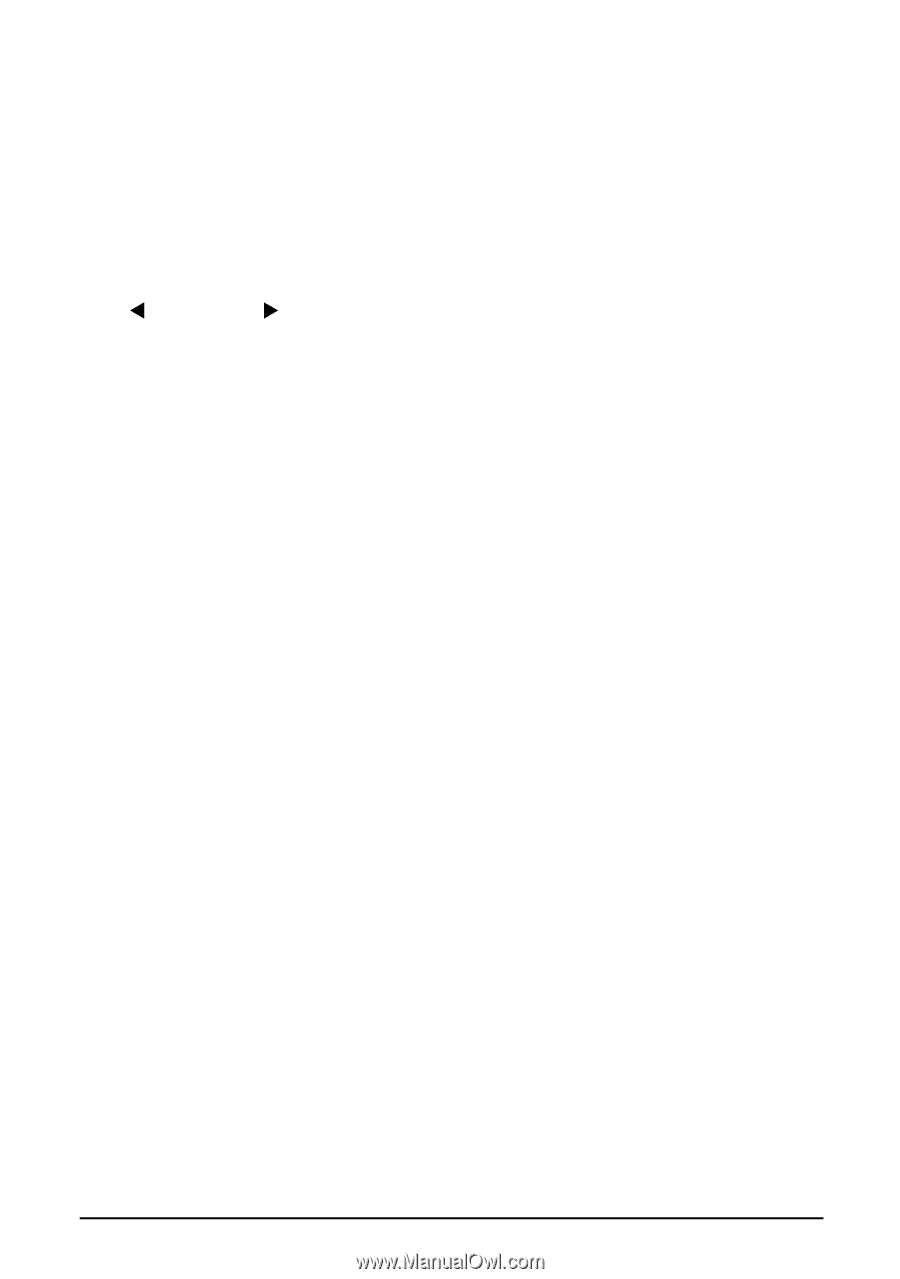
Chapter 1
Introduction
13
(9)
[ON/OFF] Button
Turns the machine ON and OFF. Before turning ON the machine, make sure the Document Cover is
closed.
(10)
Alarm Lamp
Flashes when the machine is turned ON or OFF, when an error occurs, or when paper or ink has run
out.
(11)
[OK] Button
Selects or confirms settings. Also, press this button to return to standby mode after correcting paper
jams and other errors that stop printing.
(12) [
(–)] and [(+)
] Buttons
Scroll through menu selections, and increase or decrease the number of copies or the image file
number.
(13)
[Menu] Button
Accesses the settings to customize operation of your machine.














