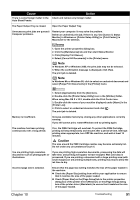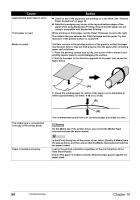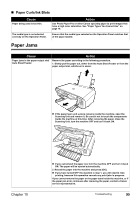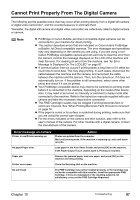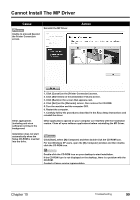Canon PIXMA MP150 MP150 User's Guide - Page 98
Cannot Print Properly From A Photo Index Sheet, MP170
 |
View all Canon PIXMA MP150 manuals
Add to My Manuals
Save this manual to your list of manuals |
Page 98 highlights
Cause Landscape Credit Card-sized Paper Jams inside the Machine. Action You cannot load Credit Card-sized paper in the landscape orientation. If or is displayed on the LCD/LED, remove the paper following the procedure below. 1. Load Credit Card-sized paper in the Auto Sheet Feeder one sheet at a time. Do not load it in the landscape orientation. 2. Press [ON/OFF] on the machine to turn OFF the power. 3. Press [ON/OFF] again on the machine to turn ON the power. The paper is fed and the jammed paper is ejected accordingly. If you cannot remove the jammed paper or the error still persists, contact a Canon service representative. Cannot Print Properly From A Photo Index Sheet (MP170) Cause is displayed. Action Make sure all required boxes on the Photo Index Sheet are filled in, and that the sheet is set in the correct position and orientation on the Platen Glass. See "Printing By Using The Photo Index Sheet" on page 39. 96 Troubleshooting Chapter 10