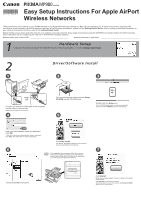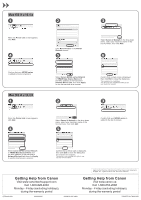Canon PIXMA MP980 Easy Setup Instructions For Apple AirPort Wireless Networks - Page 3
Measure Wireless Performance, Add the Machine - manual
 |
View all Canon PIXMA MP980 manuals
Add to My Manuals
Save this manual to your list of manuals |
Page 3 highlights
7 8 9 Check the Authentication Type and click Next. 10 11 Enter your Passphrase (network password) and click Next. For the encryption method, the default setting (TKIP: Basic Encryption) should be used. Check the settings and click Finish. Click Connect. 4 1 A a. Disconnect the USB cable. b. Click Next. Measure Wireless Performance 2 3 If you need to move the machine to another location, you may now turn it off (A). Place the machine to where you will use it, then turn it back on. On the Connection Performance Measurement dialog box, click Next. Confirm the measurement results, then click Finish. Ensure that is displayed in Connection performance between the printer and the access point. The Printer Setup Utility and Canon IJ Network Scanner Selector will start up. • To check whether the new location is better, click Remeasurement. Measurement of the communication status is performed again. 5 Add the Machine • To troubleshoot the setup, refer to the printed manual: Network Setup Troubleshooting. • When using Mac OS X v.10.5.x, the machine's Card Slots are not accessible when using the machine over a network. To access the Card Slots from a computer using Mac OS X v.10.5.x, a USB cable must be used. Mac OS X v.10.5.x 1 2 3 Wait for a while, then select Canon MP980 series and click Add. When selecting the printer to add, make sure the kind listed for the printer is canonijnetwork. It may take up to 15 seconds for the network printer to appear in this list. Select Canon MP980 series Network in TWAIN Data Source Name and the MAC address of the machine in Network Device List, then click Apply to use the machine as a scanner. Confirm that a check mark is displayed, then click Exit to close the dialog box. This completes the installation. The device is now installed and ready to use over the AirPort network.