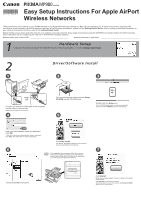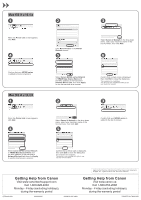Canon PIXMA MP980 Easy Setup Instructions For Apple AirPort Wireless Networks - Page 4
Getting Help from Canon - all in one printer
 |
View all Canon PIXMA MP980 manuals
Add to My Manuals
Save this manual to your list of manuals |
Page 4 highlights
Mac OS X v.10.4.x 1 When the Printer List screen appears, click Add. 4 Confirm that your MP980 series is added to the list of printers. Mac OS X v.10.3.9 1 When the Printer List screen appears, click Add. 4 2 Click More Printers in the Printer Browser screen. 5 3 Select Canon IJ Network in the drop-down menu, select your machine's name in the list of printers, then click Add. 6 Select Canon MP980 series Network in TWAIN Data Source Name and the MAC address of the machine in Network Device List, then click Apply to use the machine as a scanner. 2 Confirm that a check mark is displayed, then click Exit to close the dialog box. This completes the installation. The device is now installed and ready to use over the AirPort network. 3 Select Canon IJ Network in the drop-down menu, select your machine's name in the list of printers, then click Add. 5 Confirm that your MP980 series is added to the list of printers. Select Canon MP980 series Network in TWAIN Data Source Name and the MAC address of the machine in Network Device List, then click Apply to use the machine as a scanner. Confirm that a check mark is displayed, then click Exit to close the dialog box. This completes the installation. The device is now installed and ready to use over the AirPort network. Apple, AirPort Extreme, Macintosh and Time Capsule are trademarks of Apple, Inc., registered in the U.S. and other countries. Getting Help from Canon Visit www.canontechsupport.com Call 1-800-828-4040 Monday - Friday (excluding holidays), during the warranty period QT5-2216-V01 XXXXXXXX ©CANON INC.2009 Getting Help from Canon Visit www.canon.ca Call 1-800-652-2666 Monday - Friday (excluding holidays), during the warranty period PRINTED IN THAILAND