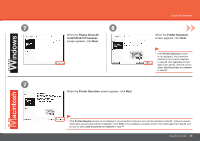Canon PIXMA MP990 Getting Started - Page 42
Detected Printers List, Setup Completion, Complete, Canon IJ Network Tool, MP990 series, Printers - problems
 |
View all Canon PIXMA MP990 manuals
Add to My Manuals
Save this manual to your list of manuals |
Page 42 highlights
Install the Software 9 8 40 Network Connection When the Detected Printers List dialog box appears, select the machine, then click Next. When the Setup Completion dialog box appears, click Next or Complete. For Wired Connection Go to "Install the Software (Information)" on page 46. • If the machine is not detected, Check Printer Settings dialog box is displayed. Refer to the printed manual: Network Setup Troubleshooting. Make sure there is no problem, then click Next again on the screen in step . On the Canon IJ Network Tool screen, select MP990 series in Printers, then click Next. For Wired Connection Go to "Install the Software (Registration)" on page 42. • If the machine is not detected, refer to the printed manual: Network Setup Troubleshooting. Make sure there is no problem, then click Update.