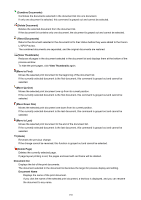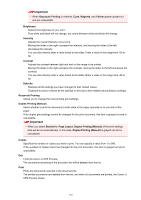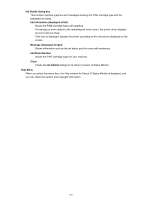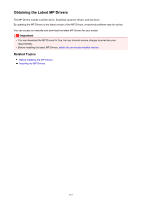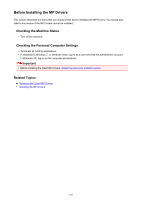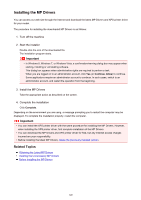Canon PIXMA MX472 Printing Guide - Page 135
Ink Details dialog box, Ink Information displayed at left, Message displayed at right, Ink Model
 |
View all Canon PIXMA MX472 manuals
Add to My Manuals
Save this manual to your list of manuals |
Page 135 highlights
Ink Details dialog box This function displays graphics and messages showing the FINE cartridge type and the estimated ink levels. Ink Information (displayed at left) Shows the FINE cartridge types with graphics. If a warning or error related to the remaining ink level occurs, the printer driver displays an icon to let you know. If the icon is displayed, operate the printer according to the instructions displayed on the screen. Message (displayed at right) Shows information such as the ink status and ink colors with sentences. Ink Model Number Shows the FINE cartridge types for your machine. Close Closes the Ink Details dialog box to return to Canon IJ Status Monitor. Help Menu When you select this menu item, the Help window for Canon IJ Status Monitor is displayed, and you can check the version and copyright information. 135