Canon PIXMA iP2820 Printing Guide - Page 6
Printing with Application Software that You are Using Printer, Driver - setup
 |
View all Canon PIXMA iP2820 manuals
Add to My Manuals
Save this manual to your list of manuals |
Page 6 highlights
Printing with Application Software that You are Using (Printer Driver) Printing with Easy Setup Basic Various Printing Methods Changing the Print Quality and Correcting Image Data Overview of the Printer Driver Printer Driver Description Updating the Printer Driver Sharing the Printer on a Network 6
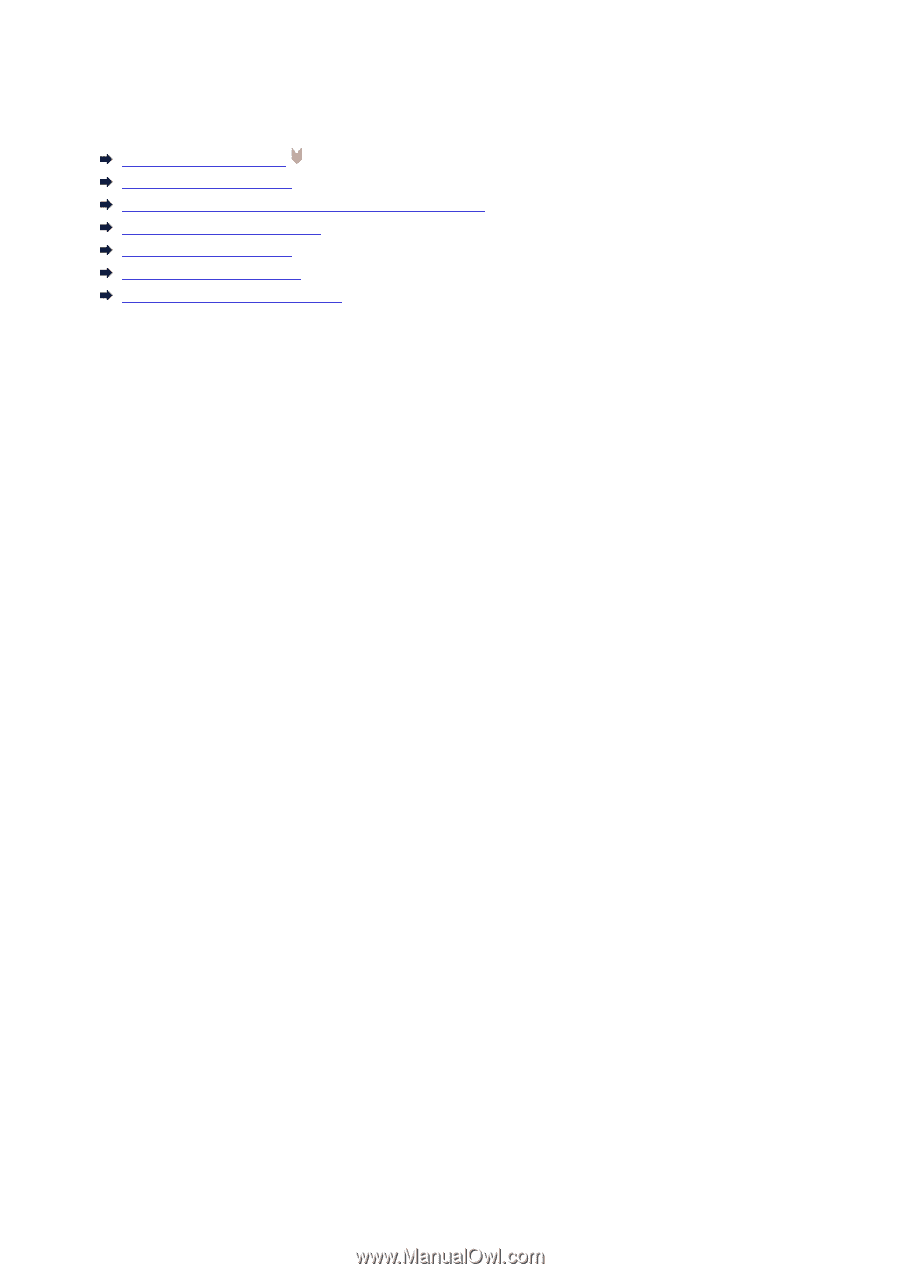
Printing with Application Software that You are Using (Printer
Driver)
Printing with Easy Setup
Basic
Various Printing Methods
Changing the Print Quality and Correcting Image Data
Overview of the Printer Driver
Printer Driver Description
Updating the Printer Driver
Sharing the Printer on a Network
6














