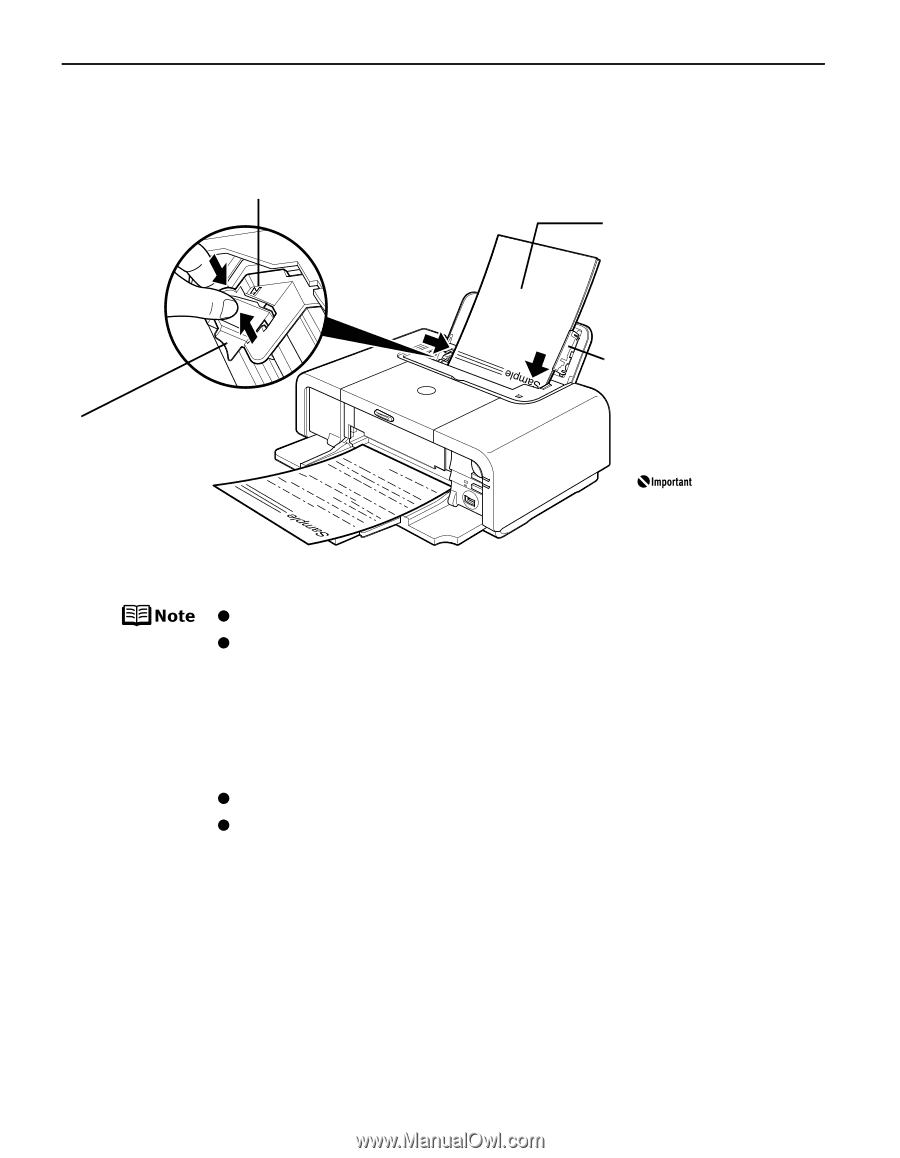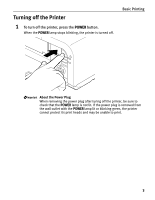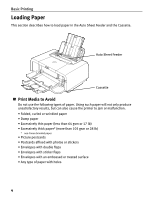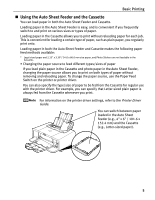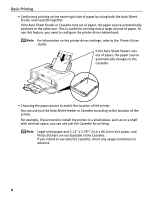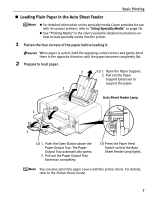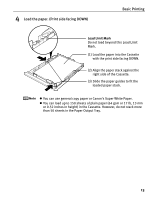Canon PIXMA iP5200R iP5200R Quick Start Guide - Page 12
Basic Printing, Load the paper. - specifications
 |
View all Canon PIXMA iP5200R manuals
Add to My Manuals
Save this manual to your list of manuals |
Page 12 highlights
Basic Printing 3 Load the paper. Load Limit Mark Do not load beyond this Load Limit Mark. (3) Pinch the paper guide and slide it against the left side of the paper stack. (1) Load the paper into the Auto Sheet Feeder with the print side facing UP. (2) Align the paper stack against the Cover Guide on the right side of the Paper Support. Ensure that the Cover Guide stands when you load paper in the Auto Sheet Feeder. z You can use general copy paper or Canon's Super White Paper. z You can load up to 150 sheets of plain paper (64 gsm or 17 lb, 13 mm or 0.52 inches in height) in the Auto Sheet Feeder. However, depending on the environment in which it is used (high temperature/high humidity/low temperature/low humidity), some types of plain paper may not feed correctly. If this happens, reduce the number of pages loaded to about the half the recommended maximum (stack approx. 5 mm or 0.2 inches high). z Do not stack more than 50 sheets in the Paper Output Tray. z Do not touch the printed surfaces until the ink dries. For specific drying times, refer to the instructions packaged with your media. 8