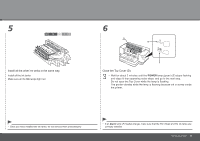Canon PIXMA iX7000 iX7000 series Getting Started - Page 17
Windows, Macintosh, Wired LAN Connection, USB Connection
 |
View all Canon PIXMA iX7000 manuals
Add to My Manuals
Save this manual to your list of manuals |
Page 17 highlights
Select the method to connect the printer to the computer according to your system environment. USB Connection This is recommended when you use the printer on only one computer. P.16 Wired LAN Connection This is recommended when using the printer on a computer connected to a network. Setup Additional Computers Perform only the software installation on the computer you want to use. Internet Windows P.23 Macintosh P.32 Internet Windows P.42 Macintosh P.47 To Use the Printer by Connecting to a Computer 15

±µ
P.16
Windows
P.23
Macintosh
P.32
Windows
P.42
Macintosh
P.47
To Use the Printer by Connecting to a Computer
Select the method to connect the printer to the computer according to your system environment.
Wired LAN Connection
USB Connection
This is recommended when you use the printer on only one computer.
This is recommended when using the printer on a computer connected to a network.
Setup Additional Computers
Perform only the software installation on the computer you want to use.
Internet
Internet