Canon PIXMA iX7000 iX7000 series Getting Started - Page 26
Windows, Macintosh
 |
View all Canon PIXMA iX7000 manuals
Add to My Manuals
Save this manual to your list of manuals |
Page 26 highlights
3 Windows Vista Windows XP/2000 4 4 Windows Macintosh 5 Click Run Msetup4.exe on the AutoPlay screen, then click Continue on the User Account Control dialog box. If the User Account Control dialog box reappears in following steps, click Continue. Click Easy Install. The drivers, application software, and on-screen manuals are installed all together. Click Install. 24 To Use the Printer by Connecting to a Computer • If you want to select particular items to install, click Custom Install. For Windows Vista/XP • If you are using Internet Explorer 7 or later, you can use the Web print software Easy-WebPrint EX. An internet connection is required for installation. (It is also possible to install this software later.)
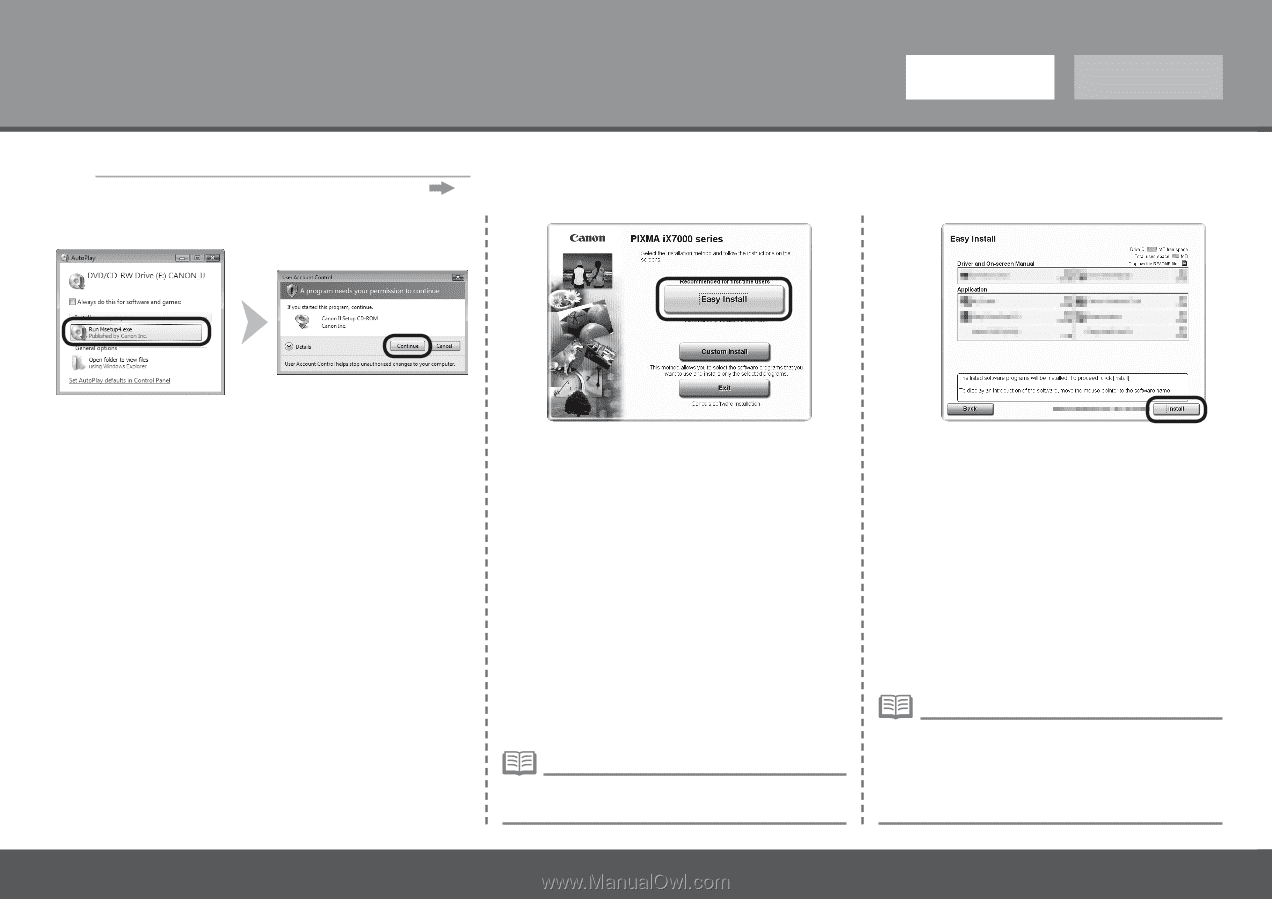
Windows
Macintosh
3
Windows XP/2000
4
Windows Vista
4
5
²´
To Use the Printer by Connecting to a Computer
Click
Easy Install
.
The drivers, application software, and on-screen
manuals are installed all together.
If you want to select particular items to install, click
Custom Install
.
•
Click
Install
.
If you are using Internet Explorer 7 or later, you can
use the Web print software Easy-WebPrint EX. An
internet connection is required for installation. (It is
also possible to install this software later.)
•
For Windows Vista/XP
Click
Run Msetup4.exe
on the
AutoPlay
screen, then
click
Continue
on the
User Account Control
dialog box.
If the
User Account Control
dialog box reappears in following
steps, click
Continue
.














