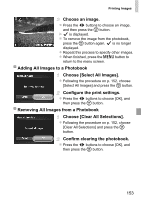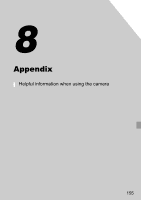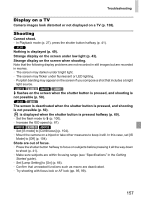Canon PowerShot A1300 PowerShot A4000 IS / A3400 IS / A2400 IS / A2300 / A1300 - Page 157
Display on a TV, Shooting - troubleshooting
 |
View all Canon PowerShot A1300 manuals
Add to My Manuals
Save this manual to your list of manuals |
Page 157 highlights
Troubleshooting Display on a TV Camera images look distorted or not displayed on a TV (p. 138). Shooting Cannot shoot. • In Playback mode (p. 27), press the shutter button halfway (p. 41). A1300 Nothing is displayed (p. 49). Strange display on the screen under low light (p. 43). Strange display on the screen when shooting. Note that the following display problems are not recorded in still images but are recorded in movies. • The screen may darken under bright light. • The screen may flicker under fluorescent or LED lighting. • Purplish banding may appear on the screen if you compose a shot that includes a bright light source. A4000 IS A3400 IS A2400 IS A2300 h flashes on the screen when the shutter button is pressed, and shooting is not possible (p. 50). A1300 A810 The screen is deactivated when the shutter button is pressed, and shooting is not possible (p. 50). is displayed when the shutter button is pressed halfway (p. 60). • Set the flash mode to h (p. 100). • Increase the ISO speed (p. 87). A4000 IS A3400 IS A2400 IS • Set [IS mode] to [Continuous] (p. 104). • Mount the camera on a tripod or take other measures to keep it still. In this case, set [IS Mode] to [Off] (p. 104). Shots are out of focus. • Press the shutter button halfway to focus on subjects before pressing it all the way down to shoot (p. 41). • Make sure subjects are within focusing range (see "Specifications" in the Getting Started guide). • Set [Lamp Setting] to [On] (p. 66). • Confirm that unneeded functions such as macro are deactivated. • Try shooting with focus lock or AF lock (pp. 95, 99). 157