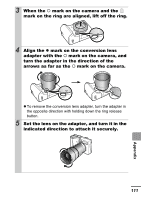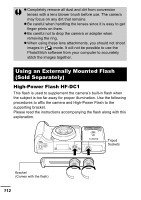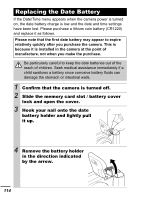Canon PowerShot A530 PowerShot A540 / A530 Manuals Camera User Guide Advanced - Page 112
Attaching a Lens
 |
View all Canon PowerShot A530 manuals
Add to My Manuals
Save this manual to your list of manuals |
Page 112 highlights
. It is not possible to attach a lens hood or filter to the wide converter or tele-converter. „Close-up lens 250D (52mm) This lens makes taking macro shots easy. In the macro mode, close-up shots can be taken when the distance from the front of the lens to the subject is 4 to 17cm (1.6 to 6.7 in.) at maximum wide angle and 14 to 17 cm (5.5 to 6.7 in.) at maximum telephoto. Shooting area (during macro mode) Wide angle end Telephoto end Distance from the front of the lens to the subject 4 cm (1.6 in.) 14 cm (5.5 in.) Shooting area 56 X 42 mm (2.2 X 1.7 in.) 39 X 29 mm (1.5 X 1.1 in.) „Conversion Lens Adapter LA-DC52F This is a lens adapter required for attaching the wide converter, tele-converter and close-up lens (52 mm thread diameter). Attaching a Lens 1 Be sure that the camera is turned off. 2 Press the ring release button and hold it down, and turn the ring in the direction of the arrow. Ring Ring Release Button 110