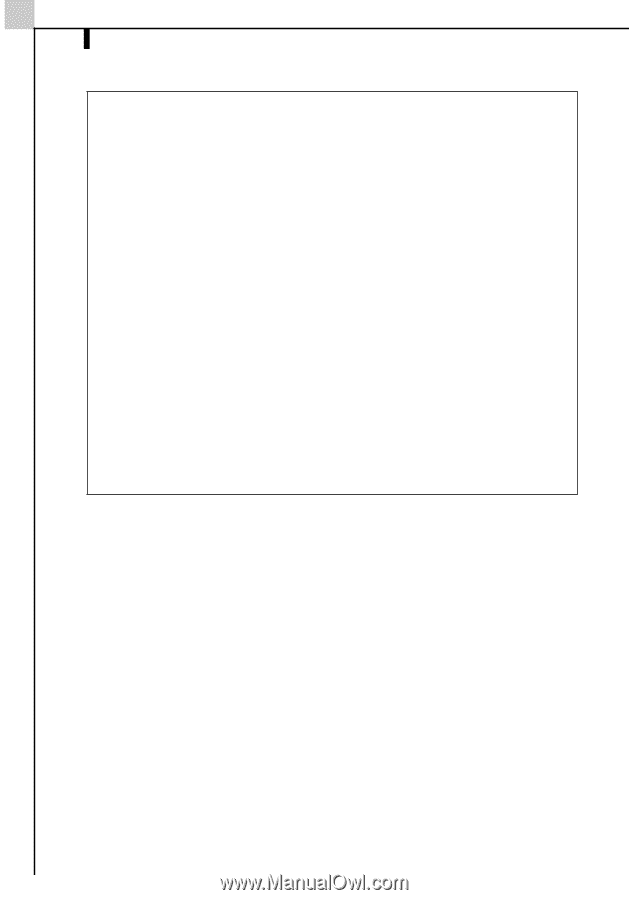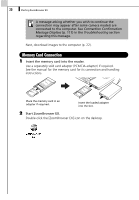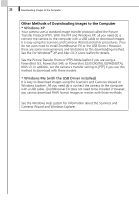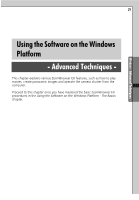Canon PowerShot A70 Software Starter Guide (For the Canon Digital Camera Solut - Page 30
Other Methods of Downloading Images to the Computer - - no picture
 |
View all Canon PowerShot A70 manuals
Add to My Manuals
Save this manual to your list of manuals |
Page 30 highlights
24 Downloading Images to the Computer Other Methods of Downloading Images to the Computer * Windows XP Your camera uses a standard image transfer protocol called the Picture Transfer Protocol (PTP). With the PTP and Windows XP, all you need do is connect the camera to the computer with a USB cable to download images. It is easy using the Scanners and Cameras Wizard and other procedures. (You do not even need to install ZoomBrowser EX or the USB Driver.) However, there are some inconveniences and limitations to this downloading method. See the For Windows® XP and Mac OS X Users leaflet for details. See the Picture Transfer Protocol (PTP) Mode leaflet if you are using a PowerShot G3, PowerShot S45, or PowerShot S230 DIGITAL ELPH/DIGITAL IXUS v3. In addition, set the camera's transfer setting to [PTP] if you use this method to download with these models. * Windows Me (with the USB Driver installed) It is easy to download images using the Scanners and Cameras Wizard or Windows Explorer. All you need do is connect the camera to the computer with a USB cable. (ZoomBrowser EX does not need to be installed.) However, you cannot download RAW format images or movies with these methods. See the Windows Help system for information about the Scanners and Cameras Wizard and Windows Explorer.