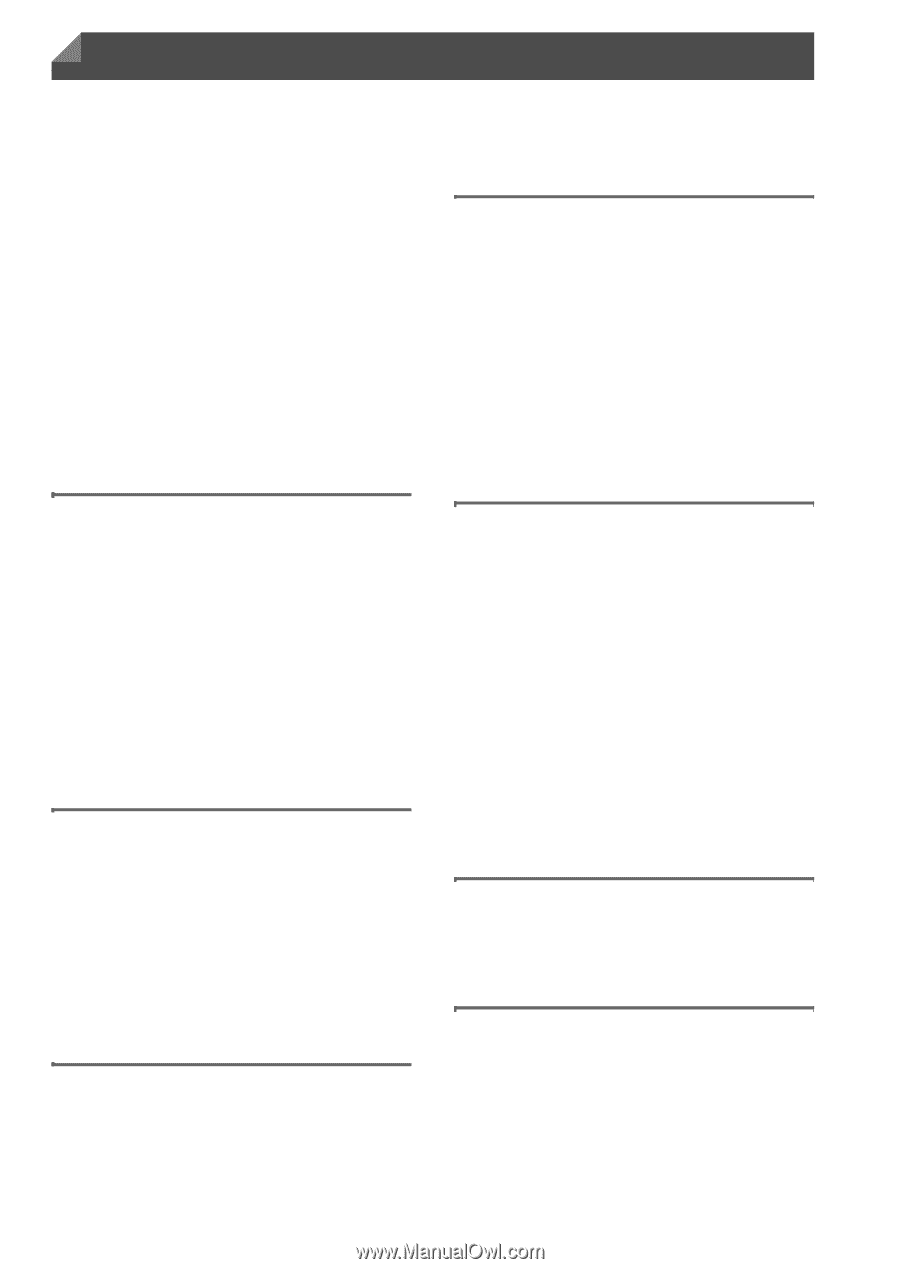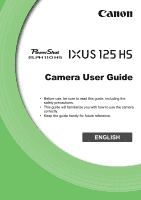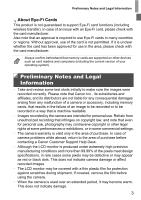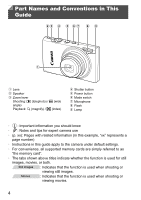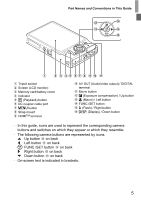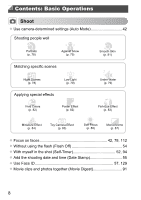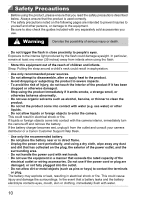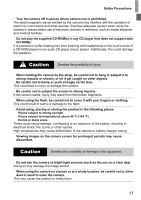Canon PowerShot ELPH 110 HS User Guide - Page 6
Contents - manual
 |
View all Canon PowerShot ELPH 110 HS manuals
Add to My Manuals
Save this manual to your list of manuals |
Page 6 highlights
Contents Package Contents 2 Compatible Memory Cards 2 Preliminary Notes and Legal Information 3 Part Names and Conventions in This Guide 4 Contents 6 Contents: Basic Operations 8 Safety Precautions 10 Initial Preparations 13 Trying the Camera Out 20 Included Software, PDF Manuals ....25 Accessories 32 1 Camera Basics 33 On/Off 34 Shutter Button 35 Shooting Modes 35 Shooting Display Options 36 FUNC. Menu 37 n Menu 38 Indicator Display 39 Clock 39 2 Smart Auto Mode 41 Shooting in Smart Auto Mode..........42 Common, Convenient Features.......51 Using Face ID 57 Image Customization Features........67 Helpful Shooting Features 72 Customizing Camera Operation ......75 3 Other Shooting Modes.....77 Specific Scenes 78 Applying Special Effects 82 Special Modes for Other Purposes 91 Shooting Various Movies 99 4 G mode 101 Shooting in Program AE Mode (G Mode 102 Image Brightness (Exposure Compensation 103 Color and Continuous Shooting .... 106 Shooting Range and Focusing...... 110 Flash 117 Other Settings 119 5 Playback Mode 121 Viewing 122 Browsing and Filtering Images...... 126 Editing Face ID Information........... 129 Image Viewing Options 131 Protecting Images 135 Erasing Images 139 Rotating Images 142 Image Categories 144 Editing Still Images 148 Editing Movies 153 6 Setting Menu 155 Adjusting Basic Camera Functions 156 7 Accessories 167 Tips on Using Included Accessories 168 Optional Accessories 169 Using Optional Accessories .......... 171 6