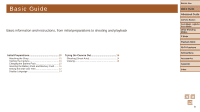Canon PowerShot ELPH 340 HS User Guide - Page 9
Basic Guide - memory card
 |
View all Canon PowerShot ELPH 340 HS manuals
Add to My Manuals
Save this manual to your list of manuals |
Page 9 highlights
Basic Guide Basic information and instructions, from initial preparations to shooting and playback Initial Preparations 10 Attaching the Strap 10 Holding the Camera 10 Charging the Battery Pack 10 Inserting the Battery Pack and Memory Card........ 11 Setting the Date and Time 12 Display Language 14 Trying the Camera Out 14 Shooting (Smart Auto 14 Viewing 16 Before Use Basic Guide Advanced Guide Camera Basics Auto Mode / Hybrid Auto Mode Other Shooting Modes P Mode Playback Mode Wi-Fi Functions Setting Menu Accessories Appendix Index 9

9
Before Use
Basic Guide
Advanced Guide
Camera Basics
Auto Mode / Hybrid
Auto Mode
Other Shooting
Modes
P Mode
Playback Mode
Wi-Fi Functions
Setting Menu
Accessories
Appendix
Index
Before Use
Basic Guide
Advanced Guide
Camera Basics
Auto Mode / Hybrid
Auto Mode
Other Shooting
Modes
P Mode
Playback Mode
Wi-Fi Functions
Setting Menu
Accessories
Appendix
Index
Basic Guide
Basic information and instructions, from initial preparations to shooting and playback
Initial Preparations
...........................................
10
Attaching the Strap
................................................
10
Holding the Camera
..............................................
10
Charging the Battery Pack
....................................
10
Inserting the Battery Pack and Memory Card
.......
11
Setting the Date and Time
.....................................
12
Display Language
.................................................
14
Trying the Camera Out
.....................................
14
Shooting (Smart Auto)
...........................................
14
Viewing
..................................................................
16