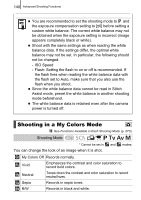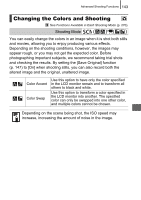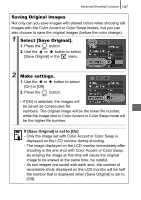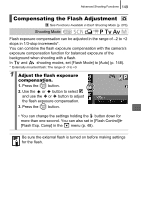Canon PowerShot G9 PowerShot G9 Camera User Guide - Page 147
Shooting with Color Swap Mode, Select
 |
View all Canon PowerShot G9 manuals
Add to My Manuals
Save this manual to your list of manuals |
Page 147 highlights
Advanced Shooting Functions 145 z The default Color Accent is green. z You may not obtain the expected results after color input mode if you use the flash. z The specified Color Accent is retained even if the camera's power is turned off. Shooting with Color Swap Mode Original Color (Before Swapping) Desired Color (After Swapping) 1 Select or . Still image: 1. Set the mode dial to . 2. Use the control dial to select . Movie: 1. Set the mode dial to . 2. Use the control dial to select . Still image: Movie:
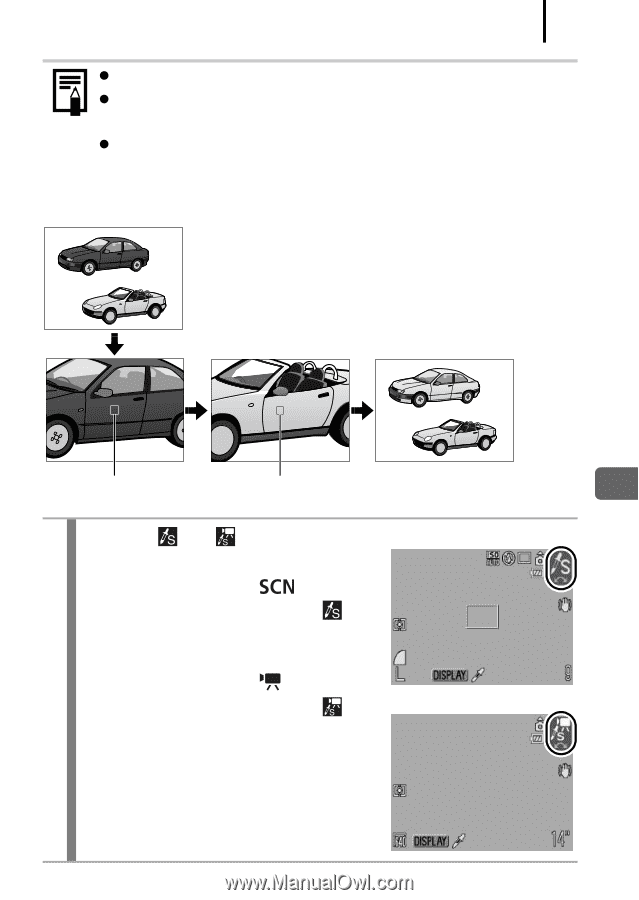
Advanced Shooting Functions
145
Shooting with Color Swap Mode
The default Color Accent is green.
You may not obtain the expected results after color input
mode if you use the flash.
The specified Color Accent is retained even if the camera’s
power is turned off.
1
Select
or
.
Still image:
1.
Set the mode dial to
.
2.
Use the control dial to select
.
Movie:
1.
Set the mode dial to
.
2.
Use the control dial to select
.
Original Color
(Before Swapping)
Desired Color
(After Swapping)
Still image:
Movie: