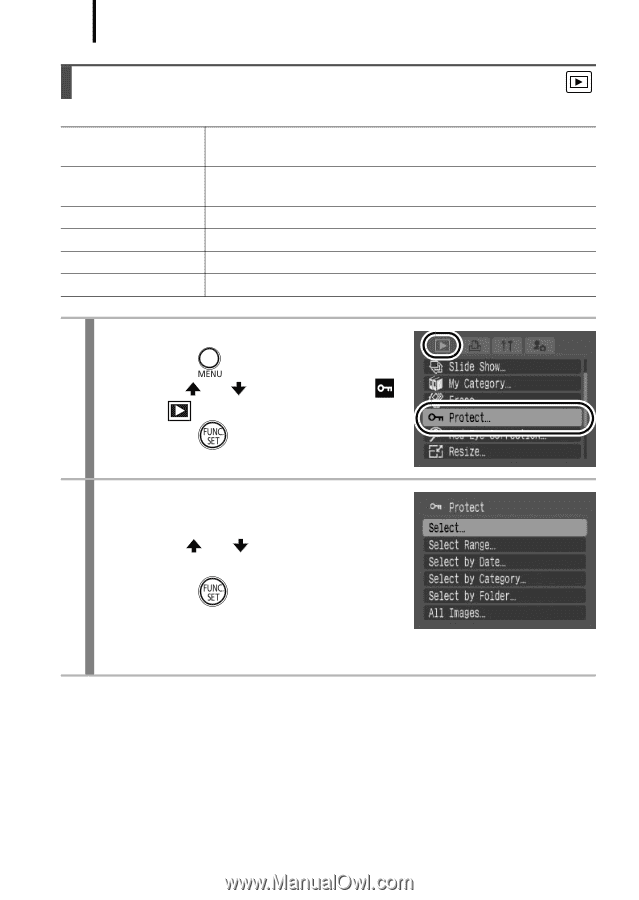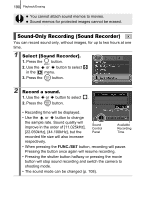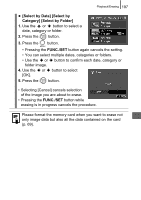Canon PowerShot G9 PowerShot G9 Camera User Guide - Page 194
Protecting Images
 |
View all Canon PowerShot G9 manuals
Add to My Manuals
Save this manual to your list of manuals |
Page 194 highlights
192 Playback/Erasing Protecting Images You can protect important images and movies from accidental erasure. Select Select Range You can configure the protection settings for each image singly while viewing them. You can select a range of sequential images and protect all the images in that range. Select by Date You can protect the images from a specified date. Select by Category You can protect all images in a specified category. Select by Folder You can protect all images in a specified folder. All Images You can protect all images on a memory card. 1 Select [Protect]. 1. Press the button. 2. Use the or button to select in the menu. 3. Press the button. 2 Select an image selection method. 1. Use the or button to select an image selection method. 2. Press the button. • If you select [All Images], proceed to Sub-step 4 in Step 3 (p. 194).