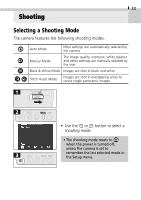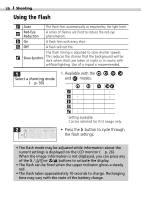Canon PowerShot S100 PowerShot S100 Camera User Guide - Page 40
Shooting Continuously - release
 |
View all Canon PowerShot S100 manuals
Add to My Manuals
Save this manual to your list of manuals |
Page 40 highlights
38 Shooting Shooting Continuously • Available with the and modes. Select a shooting mode (§ p. 33) • Display . • The camera will shoot continuously at approximately 2 images per second* (with the LCD monitor off) while the shutter button is held down. Recording ceases when the shutter button is released. * This figure reflects standard shooting conditions established by Canon. Actual figures may vary according to the subject and shooting conditions. • The continuous mode may be set while information about the current settings is displayed on the LCD monitor (§ p. 26). When the image information is not displayed, you can press any of the , / or / buttons to activate the display. • Images may be recorded consecutively in continuous mode until the CF card is full. • The interval between shots may lengthen slightly when the camera's built-in memory becomes full.