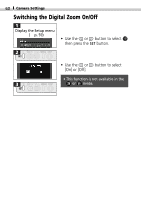Canon PowerShot S100 PowerShot S100 Camera User Guide - Page 58
Resetting Print Settings
 |
View all Canon PowerShot S100 manuals
Add to My Manuals
Save this manual to your list of manuals |
Page 58 highlights
56 Replaying/Erasing • Press the button several times until the replay screen reappears. • Images are printed in the order of the oldest image to the newest. • When the print type is set to [Both] and both the date and file number are set to [On], only the file number will print on the index sheet. • The output of some printers or developing labs may not reflect the specified print settings. Resetting Print Settings Resetting the print settings removes them from all the selected images and resets the print type to [Standard], the date setting to [Off] and the file number setting to [Off]. Display the Print Settings menu (§ p. 52). • Use the or button to select [Reset]. • Use the or button to select [OK]. • To cancel instead of resetting, select [Cancel].