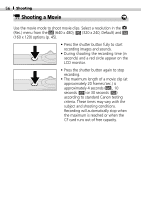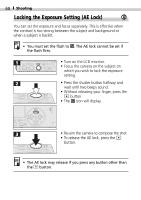Canon PowerShot S200 PowerShot S200, Digital IXUS V2 Camera User Guide - Page 63
Locking the Flash Exposure Setting FE Lock
 |
View all Canon PowerShot S200 manuals
Add to My Manuals
Save this manual to your list of manuals |
Page 63 highlights
Shooting 61 Locking the Flash Exposure Setting (FE Lock) You can adjust and lock the flash output to suit a specific portion of the subject. • Turn on the LCD monitor. • Set the flash to and focus on the part of the subject on which you wish to lock the flash exposure setting. • Press the shutter button halfway and wait until two beeps sound. • Without releasing your finger, press the button. • The icon will display. • The flash will fire a pre-flash and lock the flash exposure to the required intensity to illuminate the subject. • Re-aim the camera to compose the shot and press the shutter button all the way. • To release the FE lock, press the button. • The FE lock may release if you press any button other than the button.
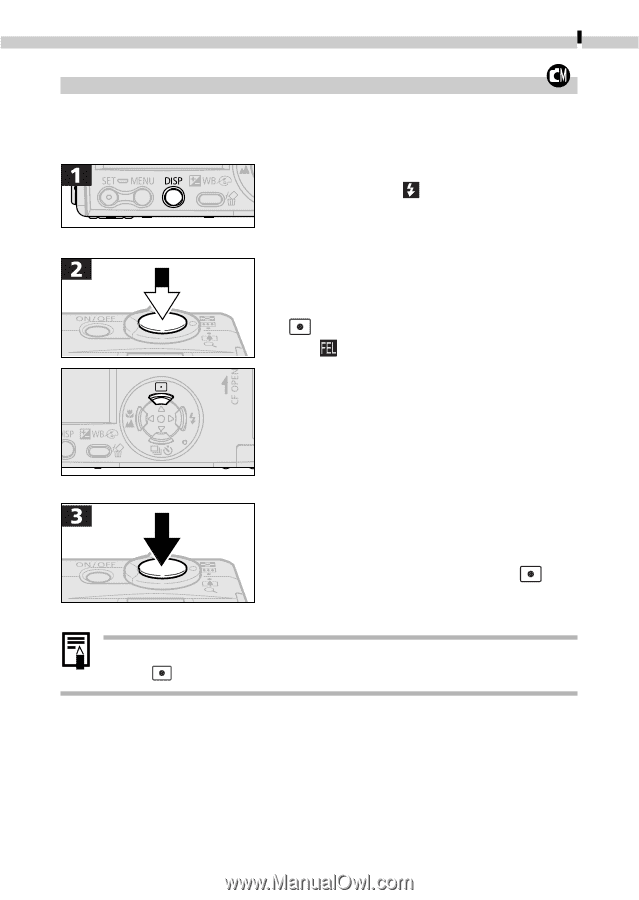
Shooting
61
Locking the Flash Exposure Setting (FE Lock)
You can adjust and lock the flash output to suit a specific portion of
the subject.
• Turn on the LCD monitor.
• Set the flash to
and focus on the
part of the subject on which you wish
to lock the flash exposure setting.
• Press the shutter button halfway and
wait until two beeps sound.
• Without releasing your finger, press the
button.
• The
icon will display.
• The flash will fire a pre-flash and lock
the flash exposure to the required
intensity to illuminate the subject.
• Re-aim the camera to compose the shot
and press the shutter button all the
way.
• To release the FE lock, press the
button.
•
The FE lock may release if you press any button other than
the
button.