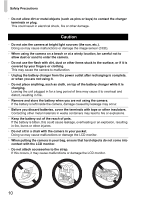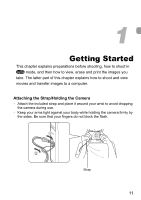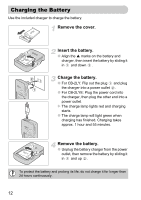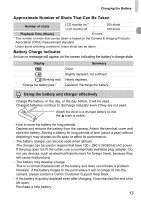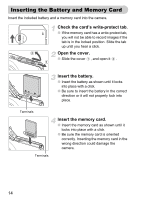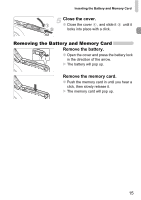Canon PowerShot SD1200 IS User Guide - Page 15
Removing the Battery and Memory Card
 |
View all Canon PowerShot SD1200 IS manuals
Add to My Manuals
Save this manual to your list of manuals |
Page 15 highlights
Inserting the Battery and Memory Card Close the cover. ● Close the cover , and slide it locks into place with a click. until it Removing the Battery and Memory Card Remove the battery. ● Open the cover and press the battery lock in the direction of the arrow. X The battery will pop up. Remove the memory card. ● Push the memory card in until you hear a click, then slowly release it. X The memory card will pop up. 15

Inserting the Battery and Memory Card
15
Close the cover.
●
Close the cover
, and slide it
until it
locks into place with a click.
Removing the Battery and Memory Card
Remove the battery.
●
Open the cover and press the battery lock
in the direction of the arrow.
The battery will pop up.
Remove the memory card.
●
Push the memory card in until you hear a
click, then slowly release it.
The memory card will pop up.