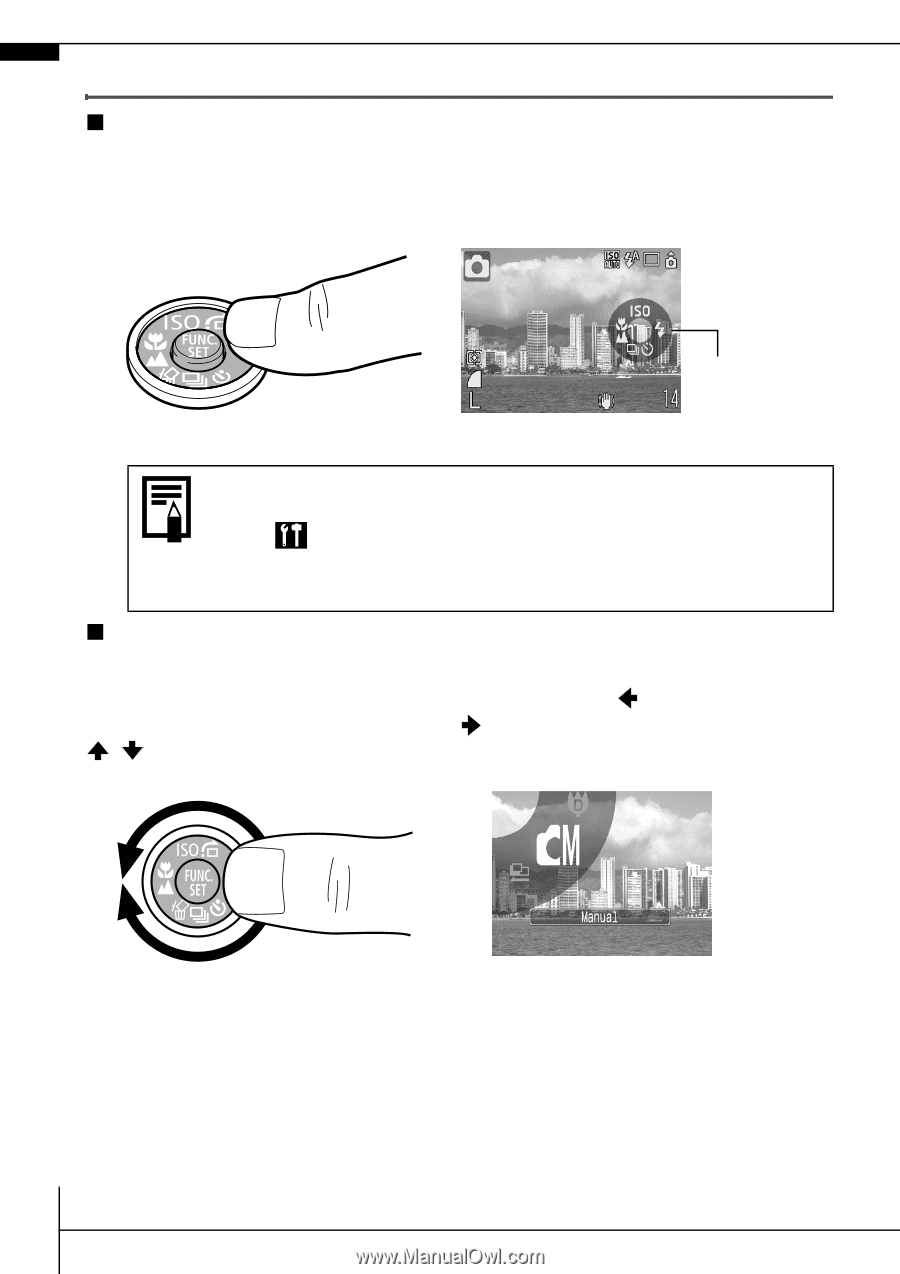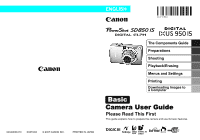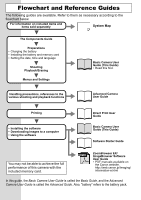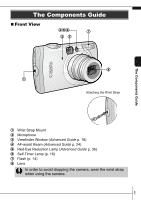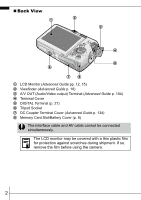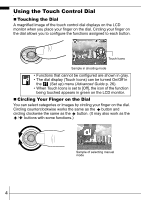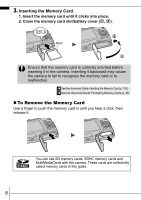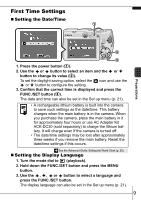Canon PowerShot SD850 IS PowerShot SD850 IS / DIGITAL IXUS 950 IS Camera User - Page 6
Using the Touch Control Dial, Touching the Dial, Circling Your Finger on the Dial
 |
View all Canon PowerShot SD850 IS manuals
Add to My Manuals
Save this manual to your list of manuals |
Page 6 highlights
Using the Touch Control Dial „ Touching the Dial A magnified image of the touch control dial displays on the LCD monitor when you place your finger on the dial. Circling your finger on the dial allows you to configure the functions assigned to each button. Touch Icons Sample in shooting mode • Functions that cannot be configured are shown in gray. • The dial display (Touch Icons) can be turned On/Off in the (Set up) menu (Advanced Guide p. 26). • When Touch Icons is set to [Off], the icon of the function being touched appears in green on the LCD monitor. „ Circling Your Finger on the Dial You can select categories or images by circling your finger on the dial. Circling counterclockwise works the same as the button and circling clockwise the same as the button. (It may also work as the / buttons with some functions.) Sample of selecting manual mode 4