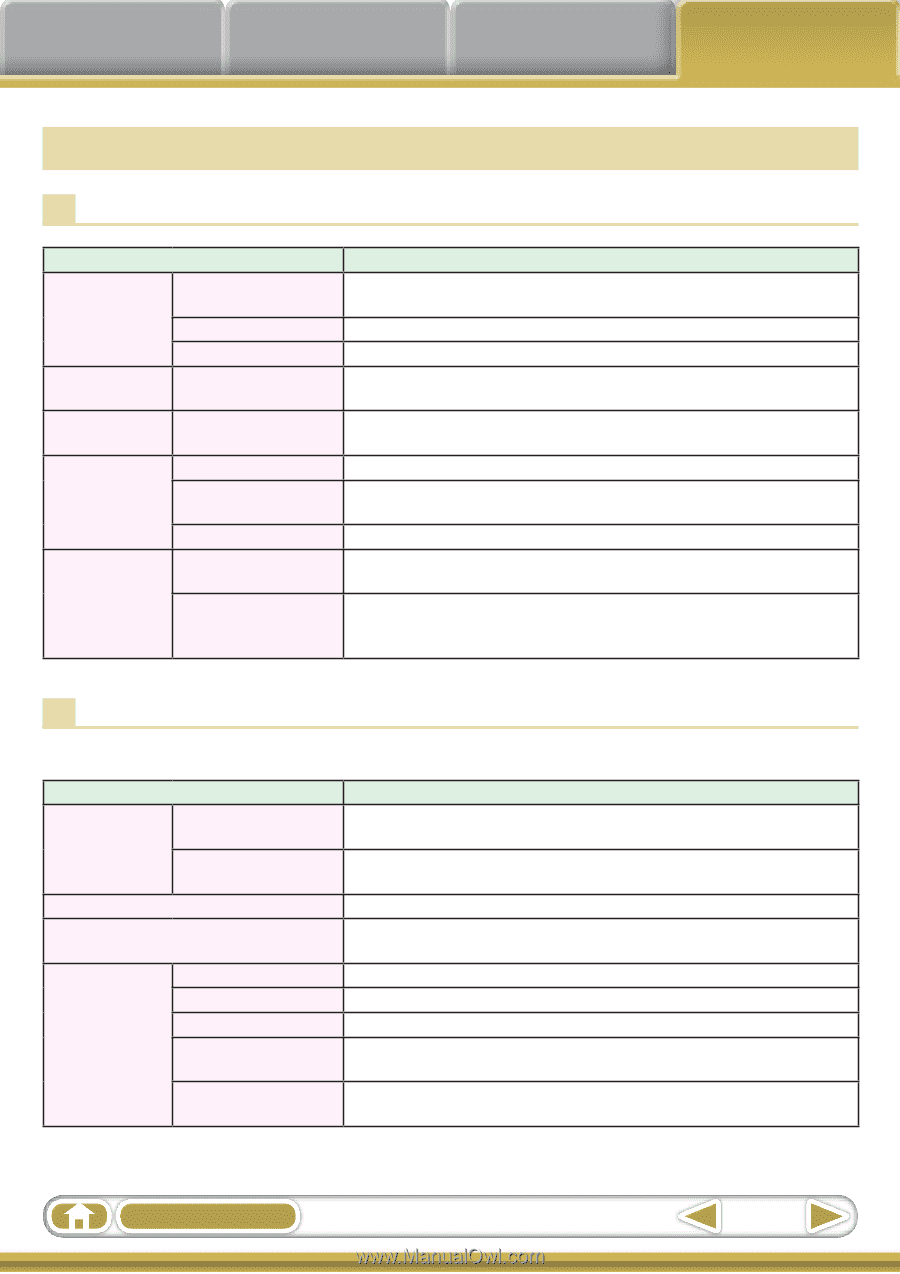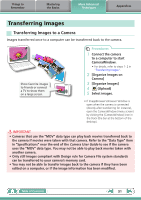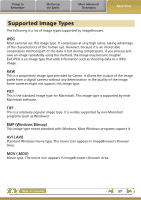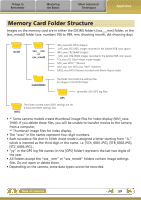Canon PowerShot SX150 IS Software Guide for Macintosh - Page 55
Appendices, List of Available Functions, CameraWindow Functions, ImageBrowser Functions - self timer
 |
View all Canon PowerShot SX150 IS manuals
Add to My Manuals
Save this manual to your list of manuals |
Page 55 highlights
Things to Remember Mastering the Basics More Advanced Techniques Appendices List of Available Functions CameraWindow Functions Function Names Import Images from Camera Organize Images on Camera Upload Images from Camera Camera Settings Preferences Description of Function Import Untransferred Images Only transfers images from the camera that have not yet been transferred. Select Images to Import Only transfers chosen images from the camera. Import All Images Transfers all images from the camera. Organize Images Protect, rotate, and delete images on the camera. Also transfers images back to the camera from your computer. Upload Movies to YouTube Uploads movies on the camera to YouTube. Set Start-up Image Sets the camera start-up screen. Set Sounds Sets camera sound effects (start-up sound, shutter sound, operation sounds, self-timer sound). Set Theme Sets the camera start-up screen and sound effects in My Camera Settings. General (General/ Connected Camera) Sets the camera owner name, and start-up screen when CameraWindow starts. Import (Auto Import/ Folder Settings/After Import) Sets the automatic transfer settings and destination folder. ImageBrowser Functions Control Panel Functions Function Names Canon Camera View Image SlideShow CANON iMAGE GATEWAY When a Camera is Connected When a Memory Card Reader is Connected Register/Add Product Top Page Upload Images View Online Photo Album Download My Camera Contents Description of Function Connects to the camera to open CameraWindow (menu screen), and use CameraWindow functions. Transfers images from a memory card. You can also select images on the memory card and print them. Displays the selected image or movie in the Viewer Window. Starts a slide show of the selected images. Click the [View] menu and select [Slide Show Options] to set the slide show settings. Connects to CANON iMAGE GATEWAY and opens the registration page. Connects to CANON iMAGE GATEWAY and goes to the top of the page. Connects to CANON iMAGE GATEWAY and uploads images. Connects to CANON iMAGE GATEWAY and displays albums created. Connects to CANON iMAGE GATEWAY and downloads images and sounds for use with My Camera Settings. Table of Contents 55