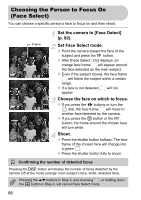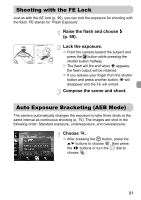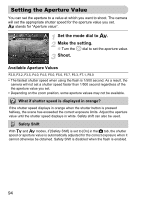Canon PowerShot SX20 IS PowerShot SX20 IS Camera User Guide - Page 89
Focus Bracketing Focus-BKT Mode
 |
View all Canon PowerShot SX20 IS manuals
Add to My Manuals
Save this manual to your list of manuals |
Page 89 highlights
Focus Bracketing (Focus-BKT Mode) The camera automatically takes three shots in the following order: one at the manual focus position, and one each with focus positions preset farther and nearer. The three shots are taken at the same interval as continuous shooting (p. 75). The focus adjustment can be set in 3 levels. Choose . ● After pressing the m button, press the op buttons to choose , then press the qr buttons or turn the  dial to choose . Set the focus adjustment level. ● Press the l button. ● Press the qr buttons or turn the  dial. ● Pressing the r button will widen the interval, and pressing the q button will narrow the interval. The camera will focus on the spot nearest the center (where the focus is set). • If the flash fires, a single, normal image will be shot. • Continuous shooting (p. 75) cannot be used in this mode. 89