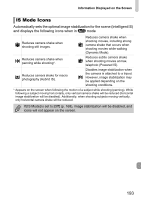Canon PowerShot SX40 HS PowerShot SX40 HS Camera User Guide - Page 194
Playback Detailed Information Display
 |
View all Canon PowerShot SX40 HS manuals
Add to My Manuals
Save this manual to your list of manuals |
Page 194 highlights
Information Displayed on the Screen Playback (Detailed Information Display) Movies (pp. 30, 32) Highspeed Burst HQ (p. 74), Print List (p. 152) My Category (p. 135) Shooting Mode (p. 196) ISO Speed (p. 81), Playback Speed (p. 110) Exposure Compensation Amount (p. 78), Exposure Shift Amount (p. 115) White Balance (p. 80) Histogram (p. 41) Group Playback (p. 125), Image Editing (pp. 139 - 143) Compression (Image Quality) (p. 56) / Recording Pixels (pp. 56, 113), MOV (Movies) Eye-Fi Transfer Complete (p. 184) Battery Charge Indicator (p. 15) Metering Method (p. 95) Folder Number - File Number (p. 161) Displayed Image Number / Total Number of Images Shutter Speed (Still Images) (p. 102), Image Quality / Frame Rate (Movies) (p. 113) Aperture Value (pp. 103, 104) i-Contrast (pp. 79, 142) Flash (pp. 79, 98), Flash Exposure Compensation Amount (p. 98) Focusing Range (pp. 84, 93) File Size (pp. 57, 113) Still Images: Recording Pixels (p. 57) Movies: Movie Length (p. 113) Protect (p. 128) Favorites (p. 134) My Colors (pp. 81, 141) Red-Eye Correction (pp. 99, 143) Shooting Date and Time (p. 20) Mercury Lamp Correction (p. 58) Some information may not display when viewing images on a TV. 194