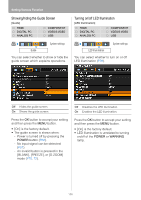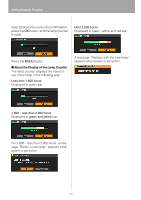Canon REALiS SX80 Mark II REALiS SX80 Mark II User Manual - Page 105
Prohibiting the Projector Operation, Selecting a Display Language
 |
UPC - 660685017801
View all Canon REALiS SX80 Mark II manuals
Add to My Manuals
Save this manual to your list of manuals |
Page 105 highlights
Setting Various Function Prohibiting the Projector Operation [Key lock] HDMI DIGITAL PC ANALOG PC COMPONENT VIDEO/S-VIDEO USB System settings Key lock You can prohibit the operation of the projector from either the top control or remote control. Selecting a Display Language [Language] HDMI DIGITAL PC ANALOG PC COMPONENT VIDEO/S-VIDEO USB System settings Language You can select the language in which the menu is displayed. Setting Up Functions from Menus < Off Main unit Remote control Disables the key lock. Prohibit the operation from the main unit. Use the remote control. Prohibit the operation from the remote control. Use the main unit. Press the OK button to accept your setting and then press the MENU button. • [Off] is the factory default. The key lock function becomes effective from the moment the OK button is pressed after selecting [Main unit] or [Remote control]. Be sure to press the OK button on the top control or remote control which is not locked. To Unlock Key Lock Function Turn off the projector and unplug the power plug. Hold down the OK button on the top control and connect the power plug. Make sure to keep holding down the OK button until a beep sounds. The key lock is unlocked. < Use to select the language to be used in the menu, then press the OK button. English Germany French Italian Spanish Portuguese Swedish Russian Dutch Finnish Norwegian Turkish Polish Hungarian Czech Danish Arabic Chinese (Simplified) Chinese (Traditional) Korean Japanese When the setting is completed, press the MENU button. 105