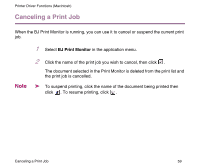Canon S300 S300 User's Guide - Page 54
Options Dialog Box, Options, Print, Layout, Sheet Printing, Order, Border
 |
UPC - 013803006315
View all Canon S300 manuals
Add to My Manuals
Save this manual to your list of manuals |
Page 54 highlights
Printer Driver Functions (Macintosh) Options Dialog Box To open the Options dialog box, click Options in the Print dialog box. (1) (7) (2) (3) (4) (5) (6) (1) Layout Use this function to print more than one page on a single sheet of paper. Typically, this is set to 1 Page/Sheet Printing. If another option is selected, Page Order and Border can be specified. Description of Print Settings 54

Description of Print Settings
54
Printer Driver Functions (Macintosh)
Options Dialog Box
To open the Options dialog box, click
Options
in the
Print
dialog box.
(1)
Layout
Use this function to print more than one page on a single sheet of paper. Typically, this
is set to
1 Page/Sheet Printing
. If another option is selected,
Page Order
and
Border
can be specified.
(1)
(4)
(2)
(5)
(6)
(7)
(3)