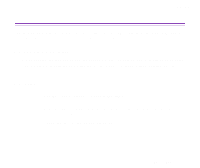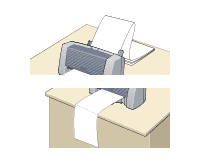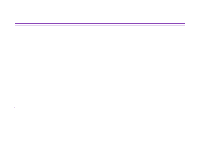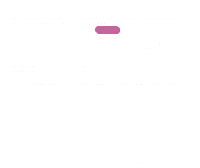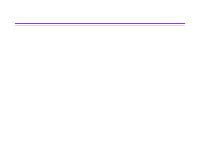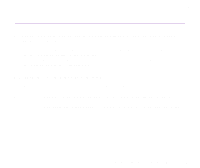Canon S300 S300 User's Guide - Page 118
Troubleshooting
 |
UPC - 013803006315
View all Canon S300 manuals
Add to My Manuals
Save this manual to your list of manuals |
Page 118 highlights
Troubleshooting • Cannot Install the Printer Driver • Print Quality is Poor or Contains Errors • Printer Does Not Start or Stops During Print Jobs • Paper Does Not Feed Properly or Paper Jams • The POWER Lamp Flashes Orange • An Error Message is Displayed on the Screen • Low Ink Warning Displays Ink Tank with '?' • Problems Unique to Windows Windows • Problems Unique to the Macintosh Macintosh Troubleshooting 118

118
Troubleshooting
Troubleshooting
•
Cannot Install the Printer Driver
•
Print Quality is Poor or Contains Errors
•
Printer Does Not Start or Stops During Print Jobs
•
Paper Does Not Feed Properly or Paper Jams
•
The POWER Lamp Flashes Orange
•
An Error Message is Displayed on the Screen
•
Low Ink Warning Displays Ink Tank with '?'
•
Problems Unique to Windows
•
Problems Unique to the Macintosh
Windows
Macintosh