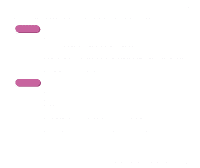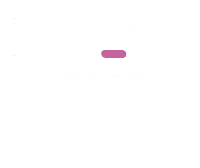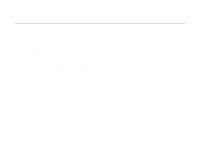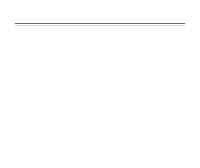Canon S300 S300 User's Guide - Page 142
Printer Moves But Does Not Print
 |
UPC - 013803006315
View all Canon S300 manuals
Add to My Manuals
Save this manual to your list of manuals |
Page 142 highlights
Printer Moves But Does Not Print Troubleshooting s Print the nozzle check pattern to ensure that ink is output correctly. If the nozzle check pattern does not print correctly, clean the print head. ¬ Printing the Nozzle Check Pattern ¬ Print Head Cleaning If the problem is not resolved by cleaning the print head several times, replace either of ink tanks. If print quality still remains poor, the print head may be worn out. Contact a Canon service facility. Printer Does Not Start or Stops During Print Jobs 142

Printer Does Not Start or Stops During Print Jobs
142
Troubleshooting
Printer Moves But Does Not Print
■
Print the nozzle check pattern to ensure that ink is output correctly.
If the nozzle check pattern does not
print correctly, clean the print head.
➡
Printing the Nozzle Check Pattern
➡
Print Head Cleaning
If the problem is not resolved by cleaning the print head several times, replace either of
ink tanks. If print quality still remains poor, the print head may be worn out. Contact a
Canon service facility.