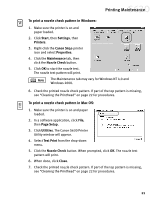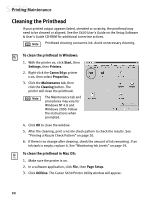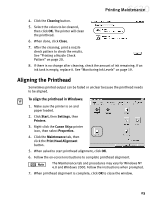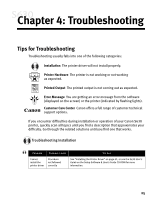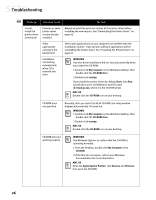Canon S630 S630 Quick Start Guide - Page 27
Printing Maintenance
 |
UPC - 013803009101
View all Canon S630 manuals
Add to My Manuals
Save this manual to your list of manuals |
Page 27 highlights
Printing Maintenance To print a nozzle check pattern in Windows: 1. Make sure the printer is on and paper loaded. 2. Click Start, then Settings, then Printers. 3. Right-click the Canon S630 printer icon and select Properties. 4. Click the Maintenance tab, then click the Nozzle Check button. 5. Click OK to start the nozzle test. The nozzle test pattern will print. The Maintenance tab may vary for Windows NT 4.0 and Windows 2000. 6. Check the printed nozzle check pattern. If part of the top pattern is missing, see "Cleaning the Printhead" on page 22 for procedures. To print a nozzle check pattern in Mac OS: 1. Make sure the printer is on and paper loaded. 2. In a software application, click File, then Page Setup. 3. Click Utilities. The Canon S630 Printer Utility window will appear. 4. Select Test Print from the drop-down menu. 5. Click the Nozzle Check button. When prompted, click OK. The nozzle test pattern will print. 6. When done, click Close. 7. Check the printed nozzle check pattern. If part of the top pattern is missing, see "Cleaning the Printhead" on page 22 for procedures. 21