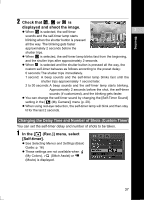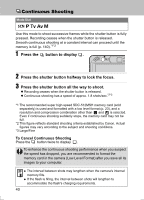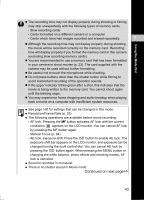Canon S80 PowerShot S80 Camera User Guide Advanced - Page 41
Using the Digital Zoom
 |
UPC - 013803056839
View all Canon S80 manuals
Add to My Manuals
Save this manual to your list of manuals |
Page 41 highlights
Shooting Using the Digital Zoom Mode Dial * 2 *You can only make this setting when the display is standard. With the combined optical and digital zoom functions, images can be zoomed as follows: 4.5x, 5.7x, 7.3x, 9.2x,11x and 14x (except for digital macro). ‹ Images become coarser the more they are digitally zoomed. ‹ To zoom back out, turn the zoom lever toward . 1 Select [Digital Zoom] from the [ (Rec.)] menu, select [On] with the or button, then press the MENU button. z See Selecting Menus and Settings (Basic Guide: p. 16) z Settings can be made by turning the multi control dial. 2 Push the zoom lever toward and shoot the image. When you zoom in with optical zoom, zooming stops when the lens reaches the maximum optical telephoto setting (while shooting still images). To activate digital zoom and continue zooming in, push the zoom lever toward once more. 39