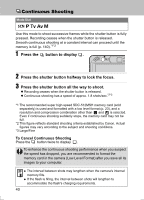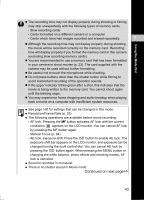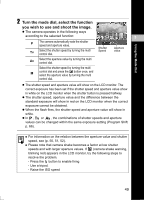Canon S80 PowerShot S80 Camera User Guide Advanced - Page 46
the supplied Digital Camera Solution Disk. On the Macintosh platform - sd cards
 |
UPC - 013803056839
View all Canon S80 manuals
Add to My Manuals
Save this manual to your list of manuals |
Page 46 highlights
‹ The recording time and capacity may vary according to camera usage and memory card performance. If free space in the camera's internal memory becomes too scarce, even if there is surplus recording time or capacity available, the "!" symbol will display at the bottom right of the LCD monitor in red and the camera will automatically cease filming shortly thereafter. If the "!" warning displays frequently, try the following procedures. - Reformat the memory card before filming (p. 23) - Set the resolution to (320 x 240) or the frame rate to (15 frames/sec.) - Use a super high-speed SD card (SDC-512MSH, etc.) ‹ QuickTime 3.0 or higher is required to play back movie files (AVI/ Motion JPEG) on a computer. (QuickTime for Windows is bundled on the supplied Digital Camera Solution Disk). On the Macintosh platform, this program is standard with Mac OS X or later. 44