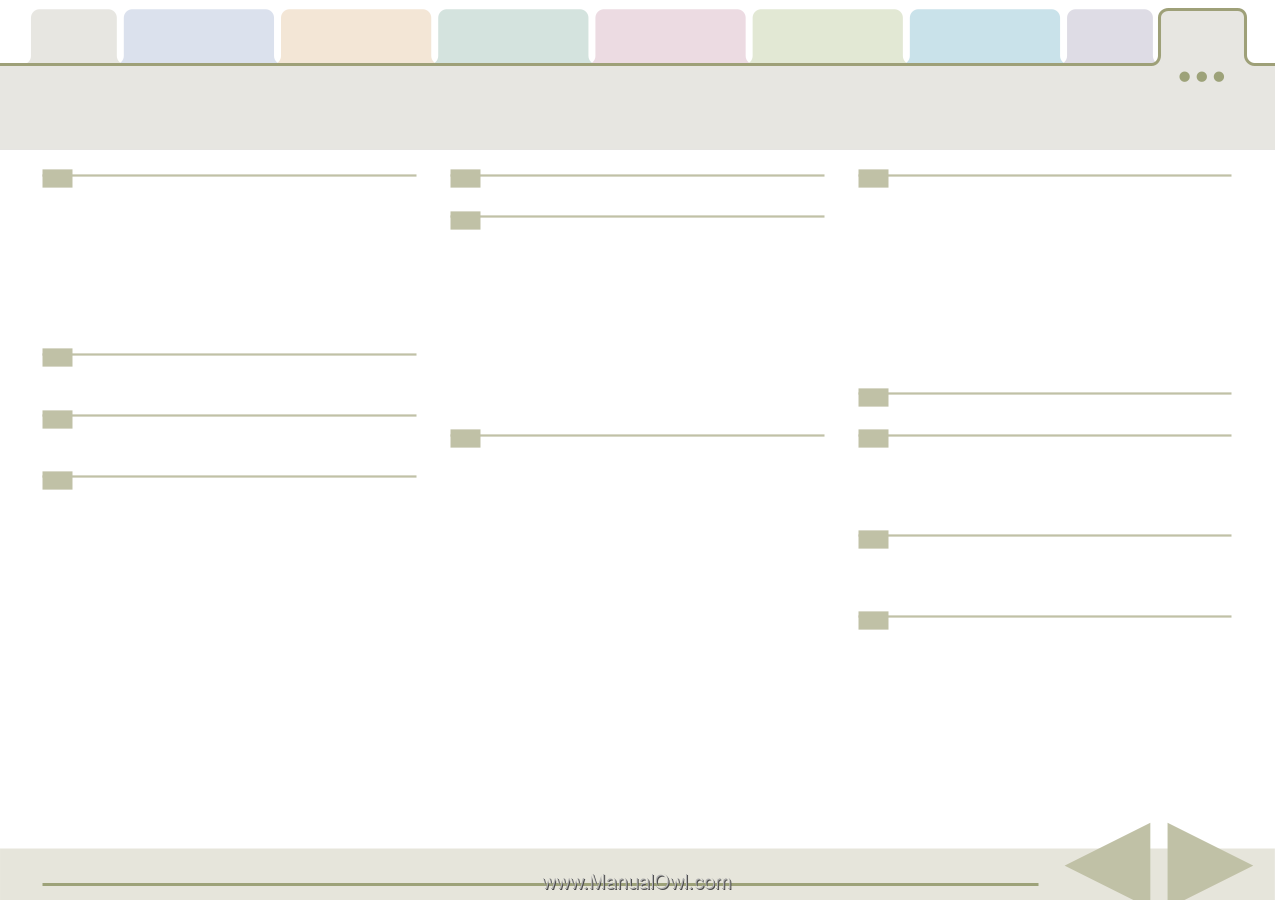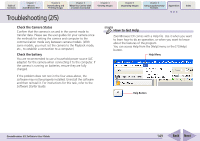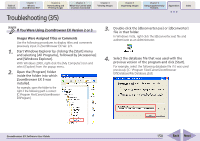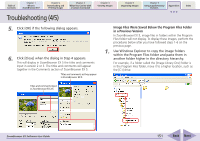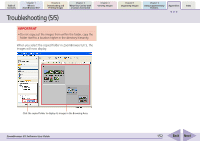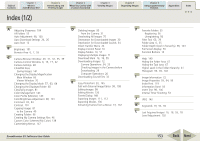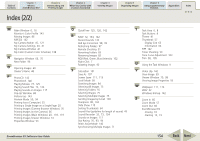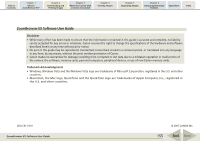Canon SD1000 ZoomBrowser EX 5.8 Software User Guide - Page 154
Index 2/2
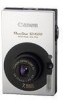 |
UPC - 013803078015
View all Canon SD1000 manuals
Add to My Manuals
Save this manual to your list of manuals |
Page 154 highlights
Table of Contents Chapter 1 What is ZoomBrowser EX? Index (2/2) Chapter 2 Downloading and Printing Images Chapter 3 What You Can Do with a Camera Connected Chapter 4 Viewing Images Chapter 5 Organizing Images Chapter 6 Using Supplementary Features Appendices Index M Main Window 6, 16 Monitor's Color Profile 143 Moving Images 86 MPEG4 142 My Camera Maker 45, 121 My Camera Settings 40, 41 My Camera Window 41 My Color (Custom Color Schemes) 138 N Navigator Window 66, 70 New Folder 96 O Opening Images 69 Owner's Name 48 P PhotoCD 142 PhotoStitch 140 Playing Movies 73, 125 Playing Sound Files 73, 124 Playing Sounds on Images 117 Pop-Up Window 68 Preferences 143 Preview Mode 59, 94 Printing (via a Computer) 25 Printing a Single Image on a Single Page 20 Printing Images (Camera Browser Window) 35 Printing Images (in the Camera) 36 Printing Images (Main Window) 20, 118, 119 Printing Images (Viewer Window) 74 Properties Window 93 Q QuickTime 125, 126, 142 R RAW 72, 134, 142 Record Sounds 122 Red Eye Correction 98, 99 Refreshing Folders 97 Remote Shooting 51 Renaming Folders 83 Renaming Images 82 RGB (Red, Green, Blue) Intensity 102 Right-Click 7 Rotating Images 92 S Saturation 101 Save As 107 Screen Saver 111, 113 Scroll Mode 58 Searching Images 84 Selecting All Images 75 Selecting Folders 55 Selecting Images 75 Selecting Multiple Images 75 Sending Images by E-mail 109 Sharpness 98, 104 Slide Show 115 Sorting Thumbnails 64 Sound Files (guideline for length of sound) 45 Sound Recorder 32, 73, 124 Sounds on Images 117 Star Rating 76, 93, 94 Stitch Assist Mode 140 Synchronizing Multiple Images 71 ZoomBrowser EX Software User Guide T Task Area 6, 8 Task Buttons 8 Theme 41 Thumbnail 57 Display Size 65 Information 64 TIFF 142 Timer Shooting 53 Tone Curve Adjustment 103 Trim 98, 105 U Using the Task Windows 9 V Video clip 142 View Image 69 Viewer Window 70, 98 Viewing Image Properties 93 W Wallpaper 111, 114 WAV 32 Windows bitmap 142 Z Zoom In 66 Zoom Mode 57 Zoom Out 66 ZoomBrowser EX Closing 19 Starting 12, 19 154 Back Next