Canon SD960IS User Guide - Page 134
Changing Playback Functions
 |
UPC - 013803108989
View all Canon SD960IS manuals
Add to My Manuals
Save this manual to your list of manuals |
Page 134 highlights
Changing Playback Functions You can adjust the settings in the 1 tab by pressing the 1 button (p. 48). Turning off Active Display When you shake or tilt the camera gently you can display the next image or you can change the speed at which images switch. You can turn off this function. ● Select [Active Display], then press the m button. ● Press the qr buttons to select [Off]. Selecting the Image that First Displays in Playback ● Select [Resume], then press the qr buttons to select an option. Last seen Resumes with the image last viewed. Last shot Resumes with the most recently shot image. 134
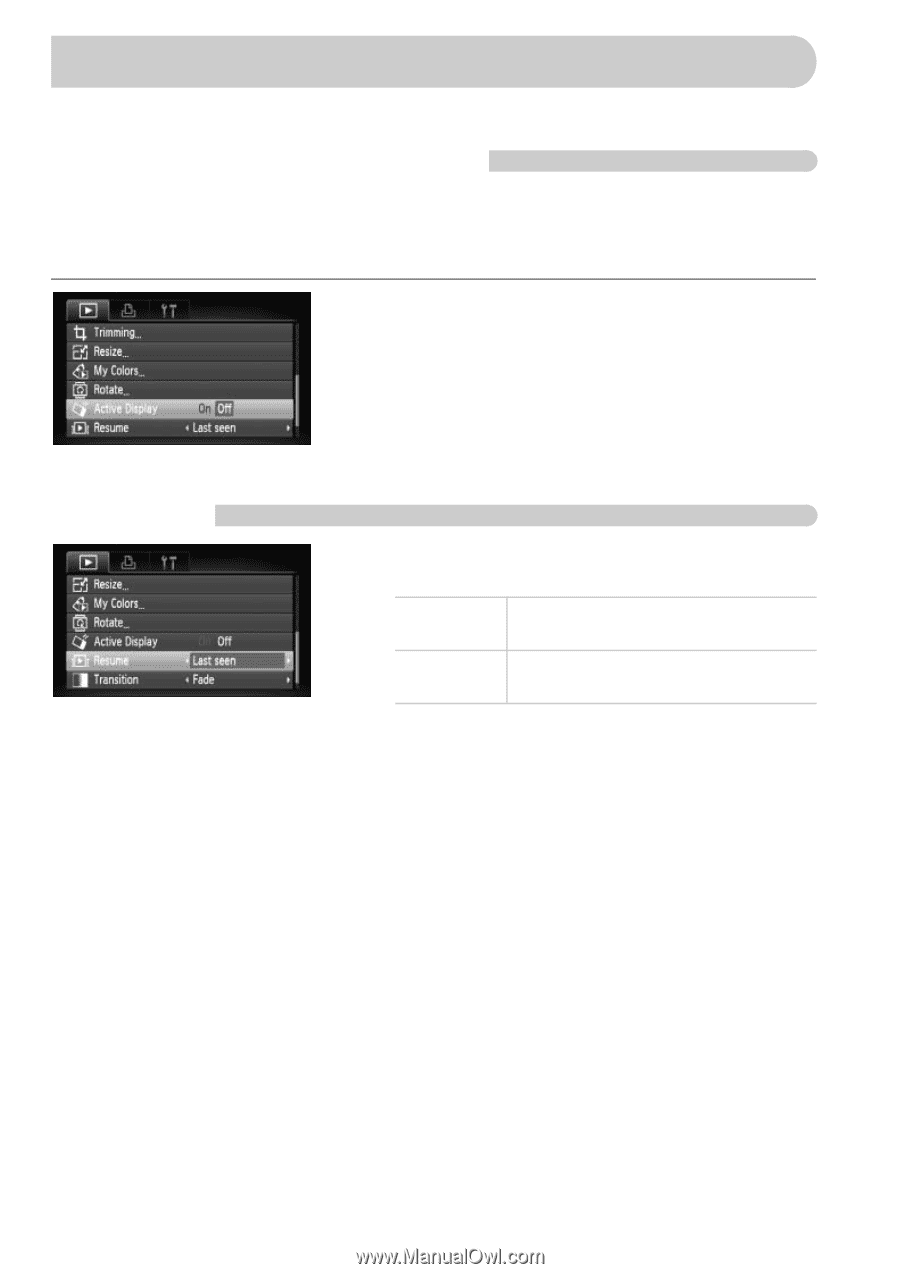
134
You can adjust the settings in the
1
tab by pressing the
1
button (p. 48).
Turning off Active Display
When you shake or tilt the camera gently
you can display the next image or
you can change the speed at which images switch. You can turn off this
function.
●
Select [Active Display], then press the
m
button.
●
Press the
qr
buttons to select [Off].
Selecting the Image that First Displays in
Playback
●
Select [Resume], then press the
qr
buttons
to select an option.
Changing Playback Functions
Last seen
Resumes with the image last
viewed.
Last shot
Resumes with the most recently
shot image.














