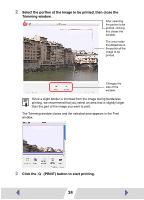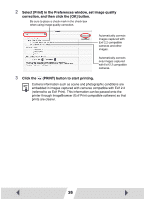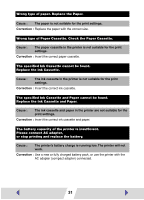Canon SELPHY CP510 Printer Software Guide Macintosh (For Canon CP Printer Solu - Page 28
methods, and lighting conditions and display settings affect
 |
View all Canon SELPHY CP510 manuals
Add to My Manuals
Save this manual to your list of manuals |
Page 28 highlights
Printing stops while it is in progress. Cause : Power to the printer goes off while printing is in progress. Correction : Turn the printer on. Cause : The USB cable is not connected correctly. Correction : Check the USB cable to make sure it is connected correctly. Cause : A USB hub is being used for the connection. Correction : Be sure to use the USB cable to connect the printer directly to your computer. If you connect via a USB hub, the printer may not function properly. The color of an image seen on the screen is different from that seen in prints. Cause : Printers and computer displays use different color reproduction methods, and lighting conditions and display settings affect the appearance of colors on your computer's display. Correction : You cannot print colors that exactly match those of the display, but you can adjust color using [Color] (➡ p.14). 28